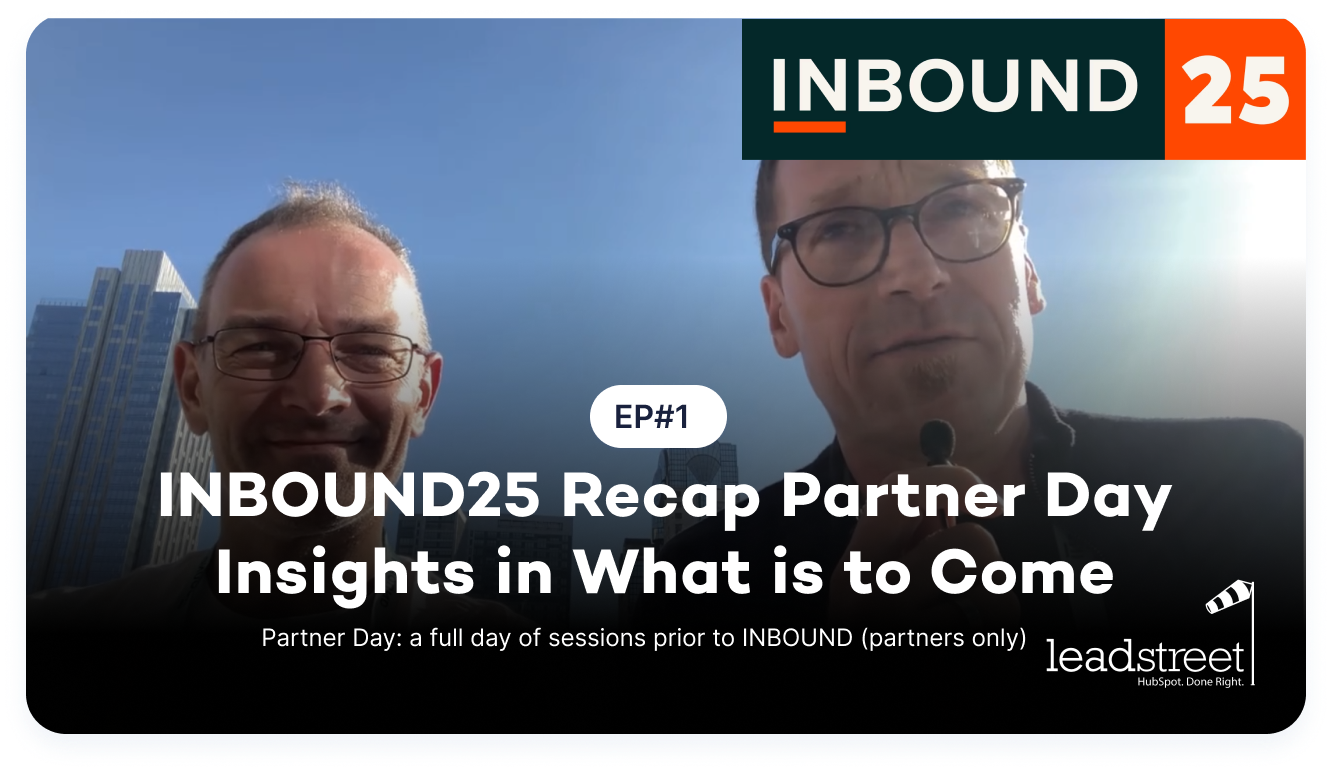October 13, 2025
Join Diego and Michel from our team as they walk you through the practical features of HubSpot's Smart CRM that are making their daily work easier. In this hands-on demo, they show you exactly how these updates help you work faster without switching between multiple tabs.
What you'll learn:
- Enhanced preview mode - View and edit contact details without leaving your list view. Send emails, make calls, and update properties directly from the preview window.
- Smart sorting - Sort by any property, even if it's not visible in your columns. Find what you need faster without cluttering your screen.
- Conditional formatting - Highlight important data with color-coded columns, just like Excel. Spot deals at risk or flag outliers instantly.
- Column insights - Get AI-powered analysis of any field with one click. See data distributions, anomalies, and patterns without building reports.
- Instant reporting - Switch from list view to visual reports in seconds. Create charts and analyze your data without opening the dashboard.
- Multiple view options - Choose table, board, calendar, or report views depending on your workflow. Each object type offers views that match how you work.
Bottom line: Smart CRM puts all the tools you need—editing, sorting, analyzing, and reporting—in one place, so you spend less time clicking around and more time getting things done.
** This conversation is recorded in English. You can activate the English captions by clicking the CC button in the video player.