Made by leadstreet
Store Locator on Google Maps with Radius
Manage multiple locations or services on Google Maps with options to search for locations and specify distance
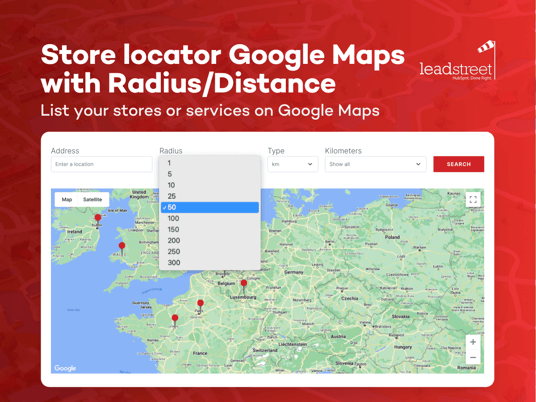
TYPE
WORKS WITH
Overview
Manage Multiple Locations or Services on Google Maps with options to search
Showcase your different physical locations and help customers find the nearest branch. List and display all your store locations or branches on Google Maps per category, and with a search by radius feature. leadstreet's module for HubSpot for a store locator on Google Maps with radius comes without a costly subscription. All you need is a Google Maps API store locator API key.
This module needs a Google API key with:
- Google Maps Javascript API
- Google Maps Places API
- Google Maps Distance Matrix API
To populate your store, you can use:
- the repeatable element of the HubSpot custom module (good for a limited set)
- list the stores in a JSON format (good for a moderate number of stores)
- leadstreet can link the module to HubDB (good for a large number of stores), for one-time setup fee.
Note: The one-time setup fee will be charged to link the module to your HubDB.
Read more about leadstreet's Google Store Locator module for HubSpot in this blog article. .
Setup
How to setup the Store Locator on Google Maps with Radius?
- Add leadstreet’s custom module for HubSpot to a template.
- Add all your stores in the module with names, addresses, images, geolocation, etc.
Or add your services through JSON code or a JSON link. - Define the dropdown filters, like radius type (Kilometer or Miles) and dropdown titles.
- Optionaly, add lD+JSON structured data to inform Search engine and AI bots about some details of your stores.
You need a Google Map API key > click here
- Go to the Google Maps Platform
- Review Pricing Google Maps Javascript API Using and Billing
- Check the module in a page with no styling
Manage your locations by using JSON. A built-in option.
- Enable Use JSON instead,
- paste the JSON code below,
- update your web page
And it's ready!
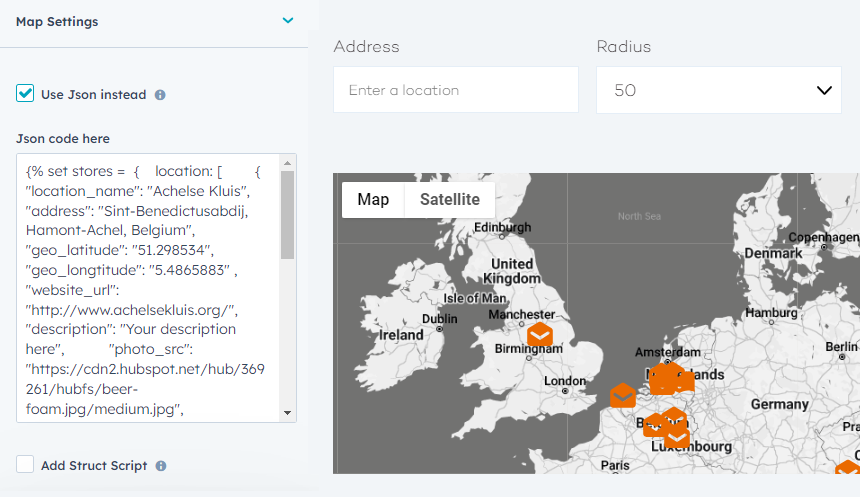
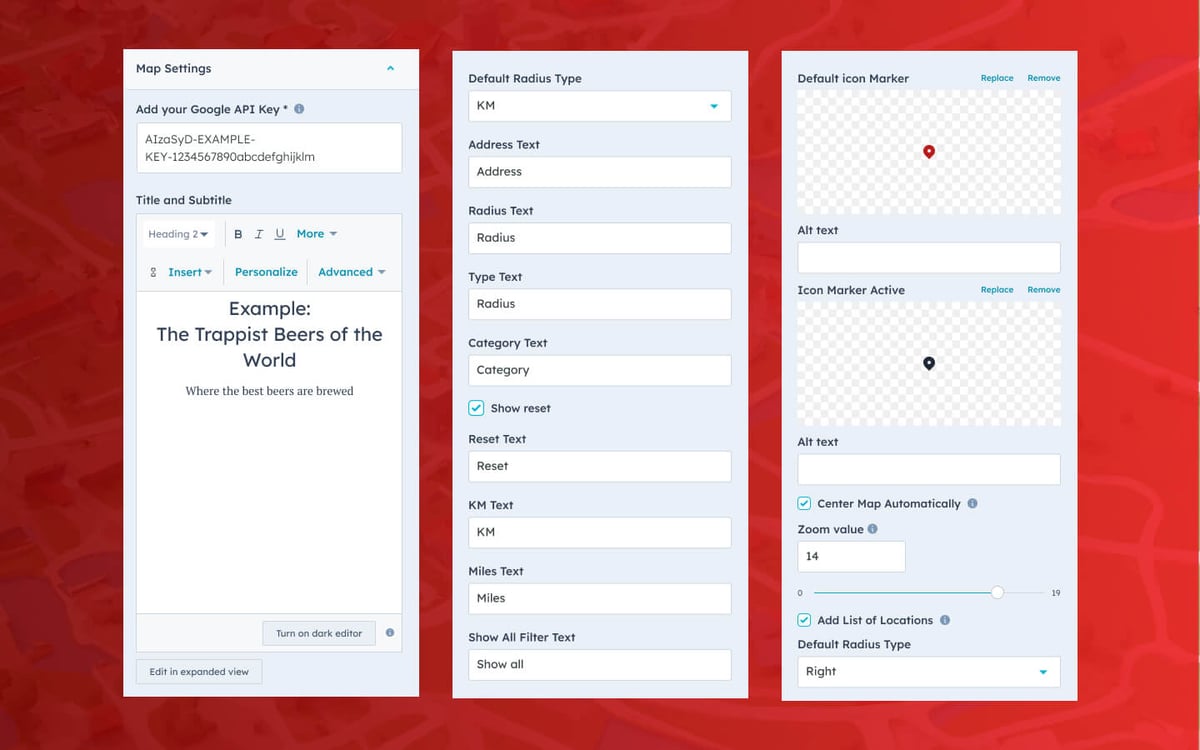
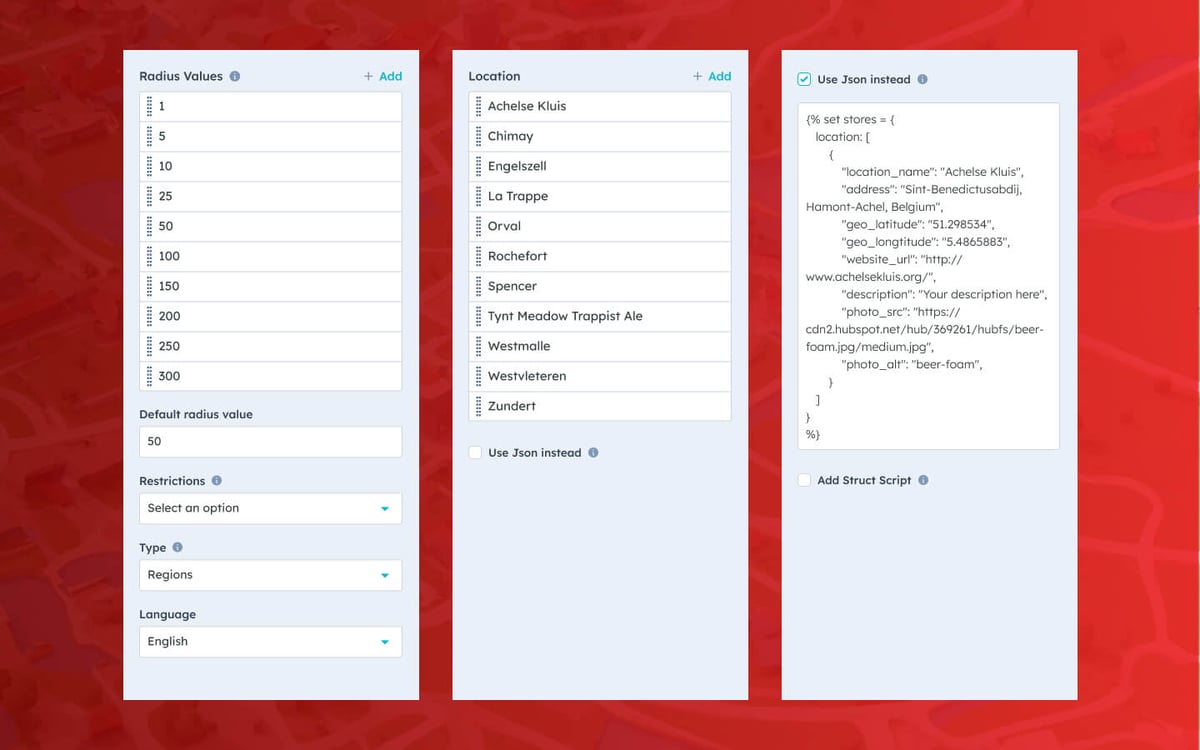

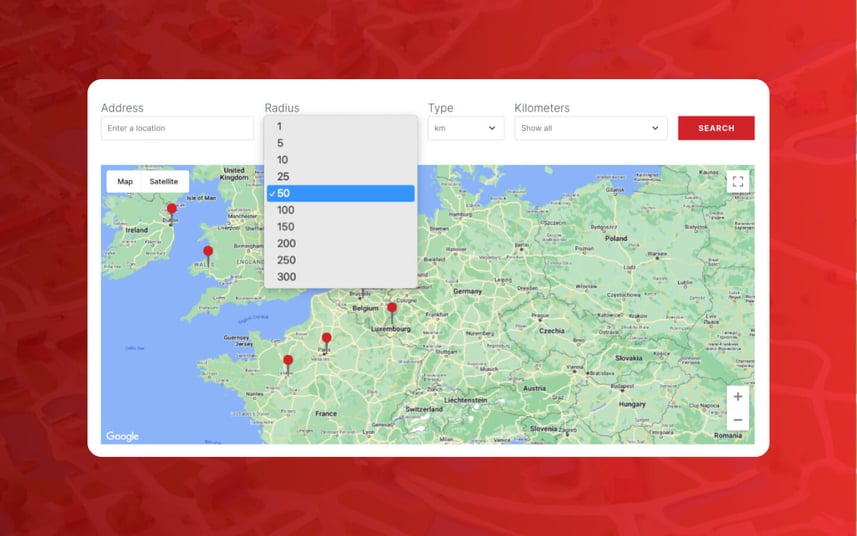
Support
We offer free support on all of our modules. If you have any issues with this module contact our support team and we will be happy to answer your questions.
Testimonials
What clients say:
Don’t take our word for it. See what clients say about us.
It's about the people, right?
A highly responsive agency. As someone new to the MAP world since 2015, transitioning from Marketo to HubSpot was seamless. The guidance from the leadstreet team made it an exceptional journey. They have a wealth of knowledge, and if they don't have an answer immediately, they either inform you or find it within 24 hours.

Kurt Vanderhaegen
TXOne Networks

Maximize Your HubSpot Success with Our Expertise
Let's Talk