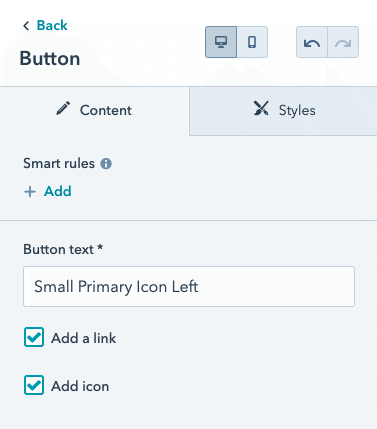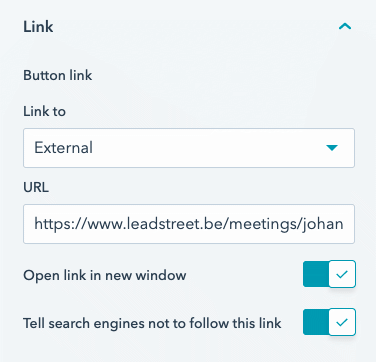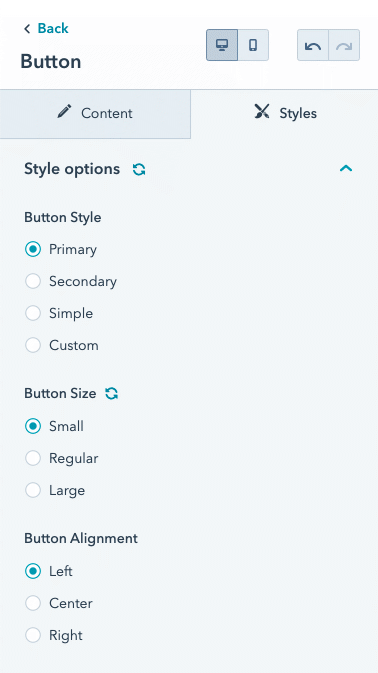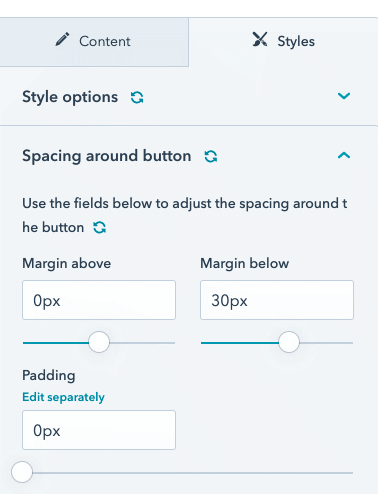Button
The Button Module can be used for different kinds of button. Combine Sizes & Styles that are controlled in the General Theme Settings.
Example
Module icon
Use this icon to drag & drop the module to your page in the essential theme.
Functionalities
The Button Module is a quick and easy way to add buttons. Use this module for everything from the classic button style, where you can choose between different sizes and styles of text, or more modern looking buttons that are available in all sorts of colors!
- Combine 3 different Styles & Sizes
- Add an icon left or right
- Align button left / center / right
- Control the different Styles in the General Theme settings
- Control the different Sizes in the General Theme settings
- Add Smart rules
- Hide on mobile if needed
- Style spacing, background, border of module