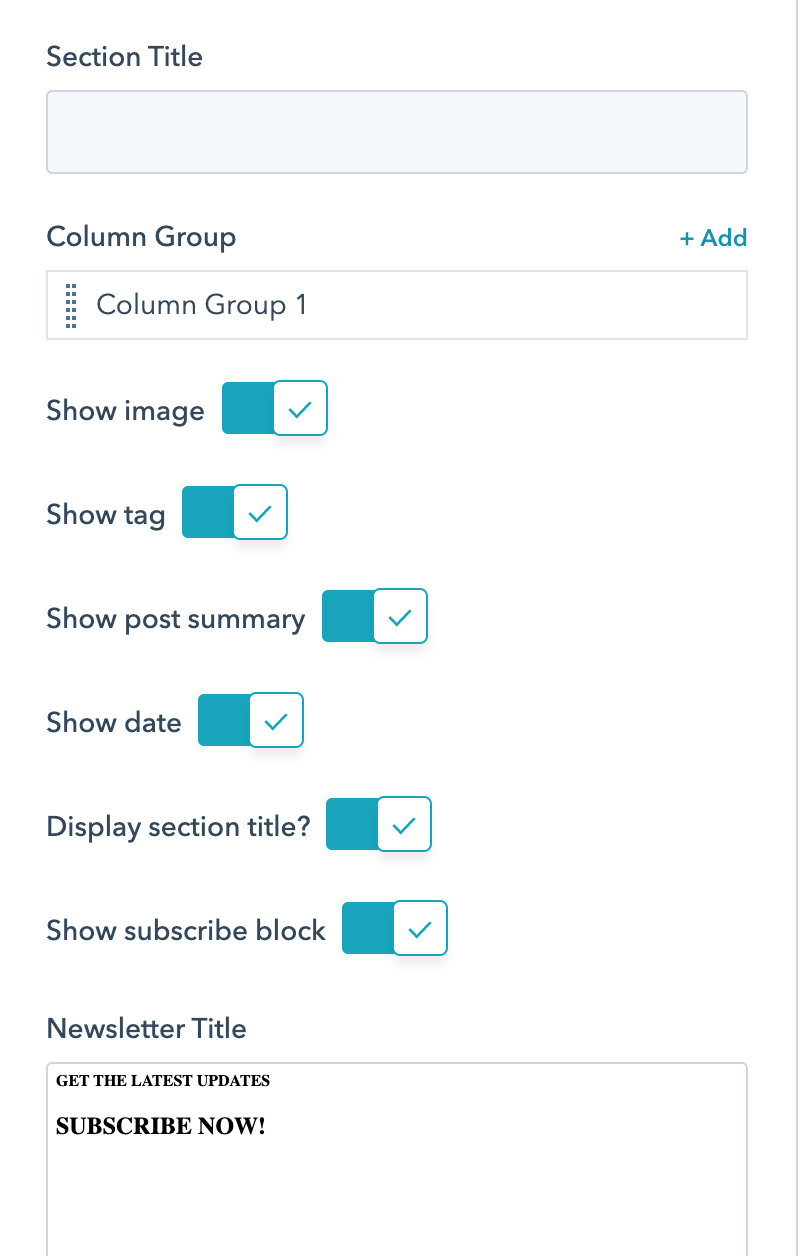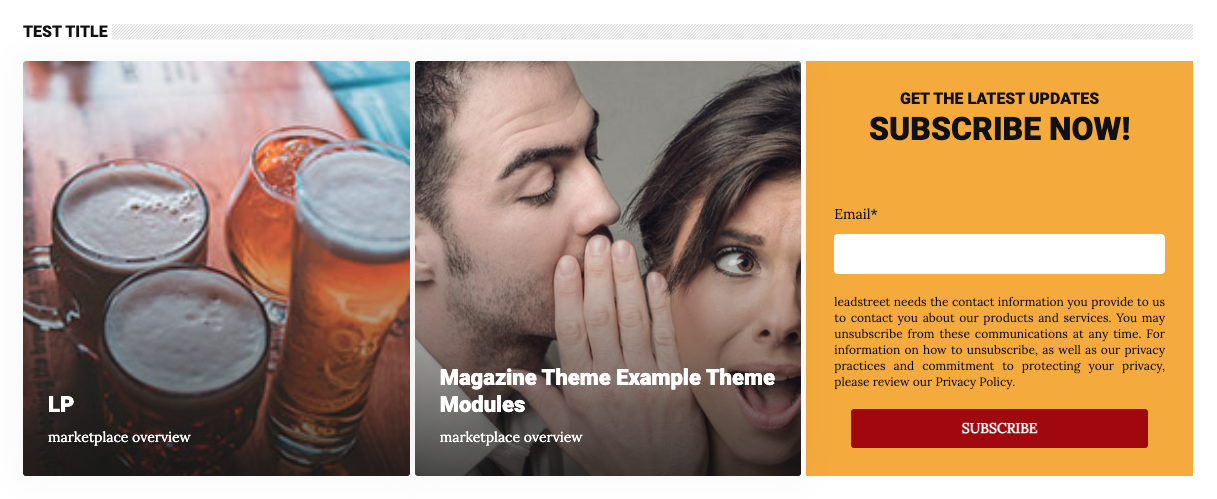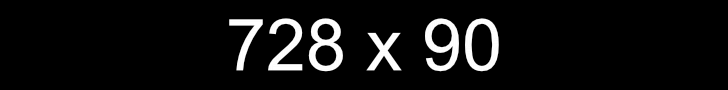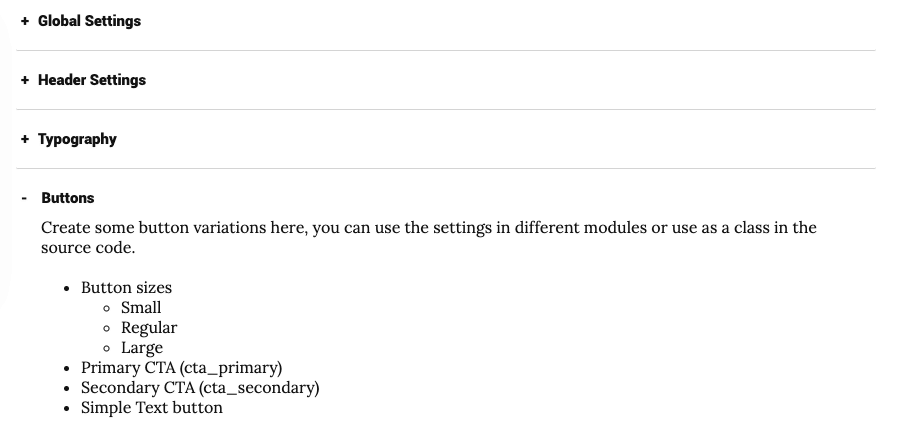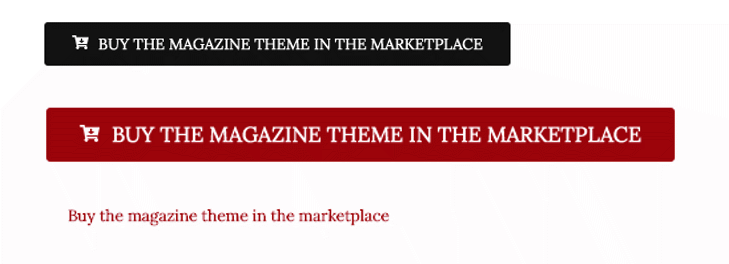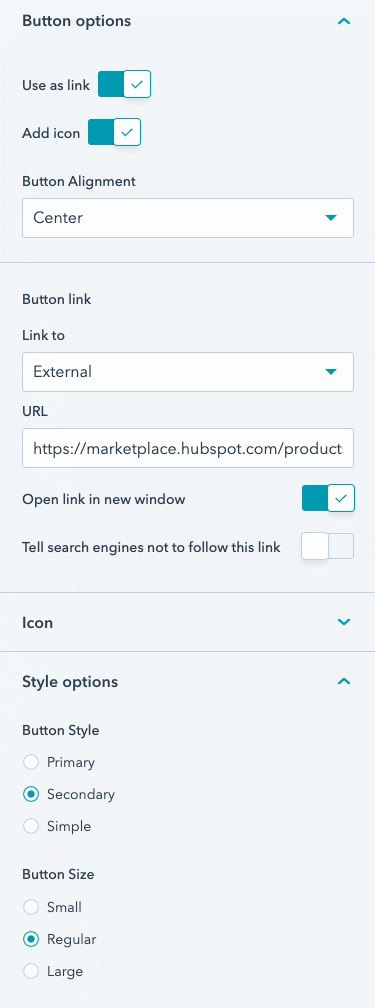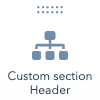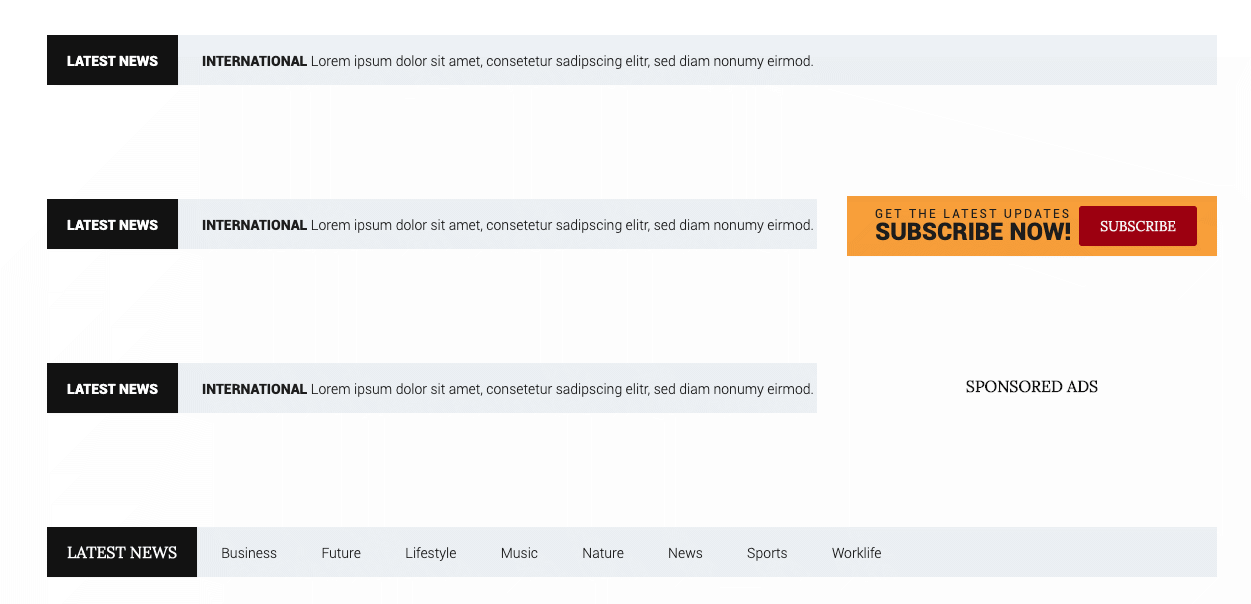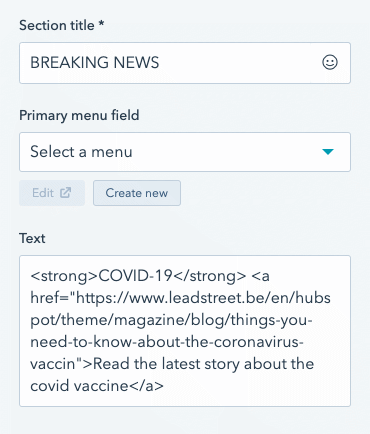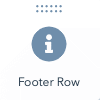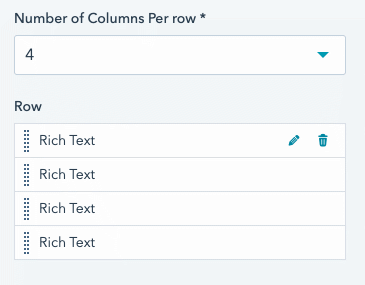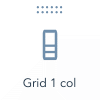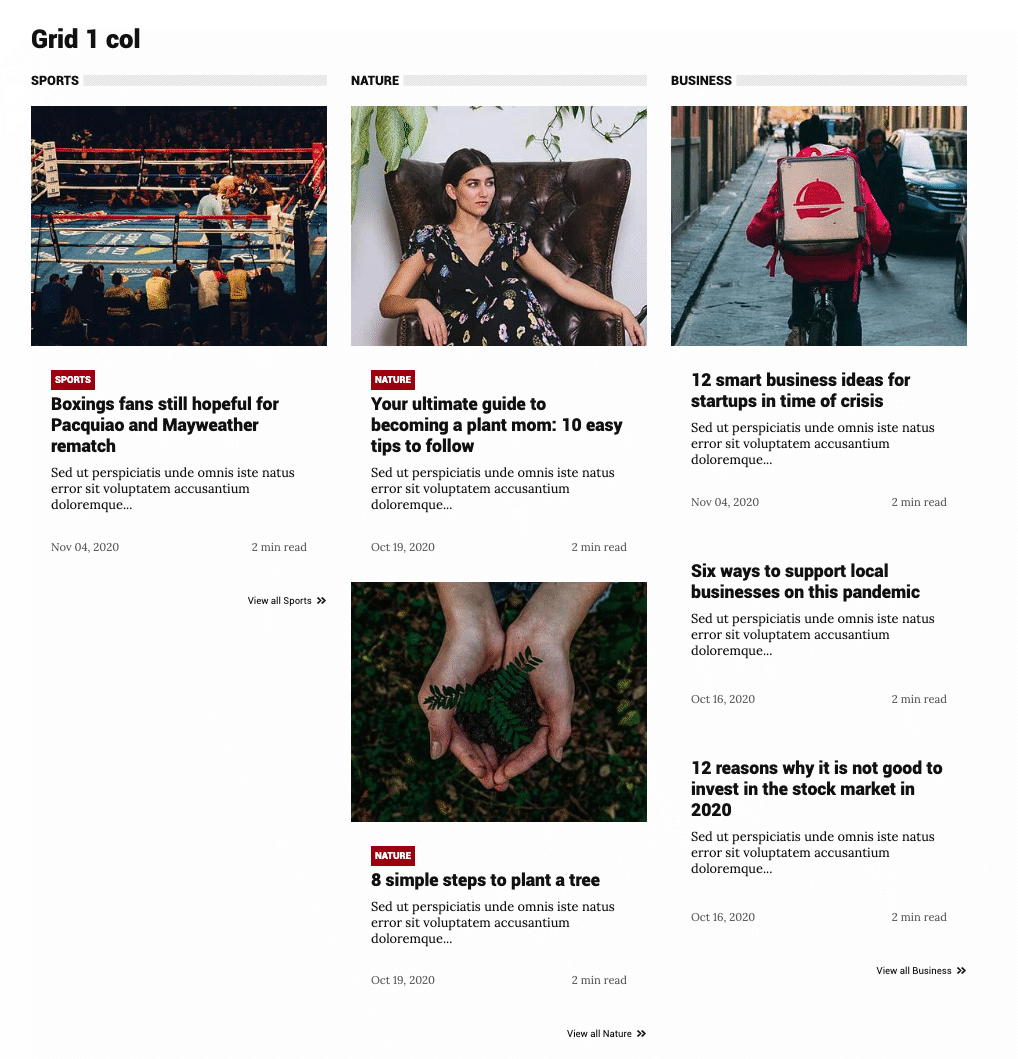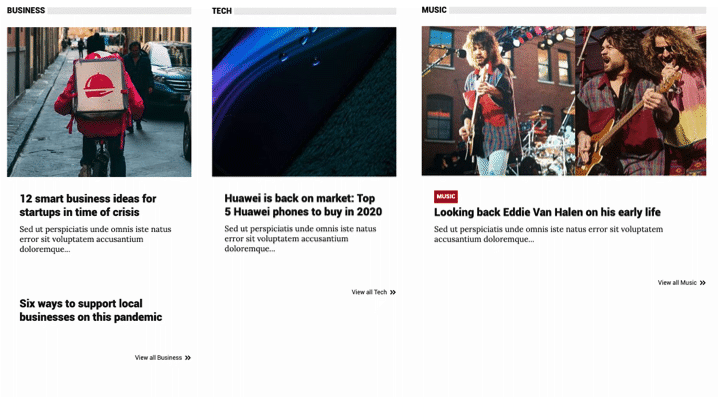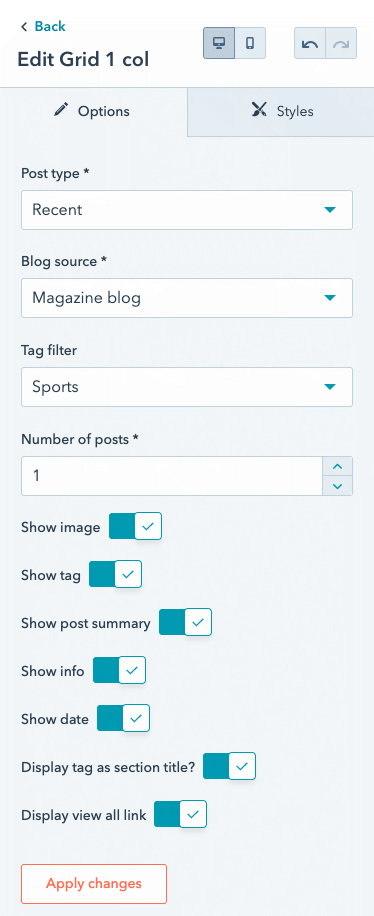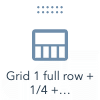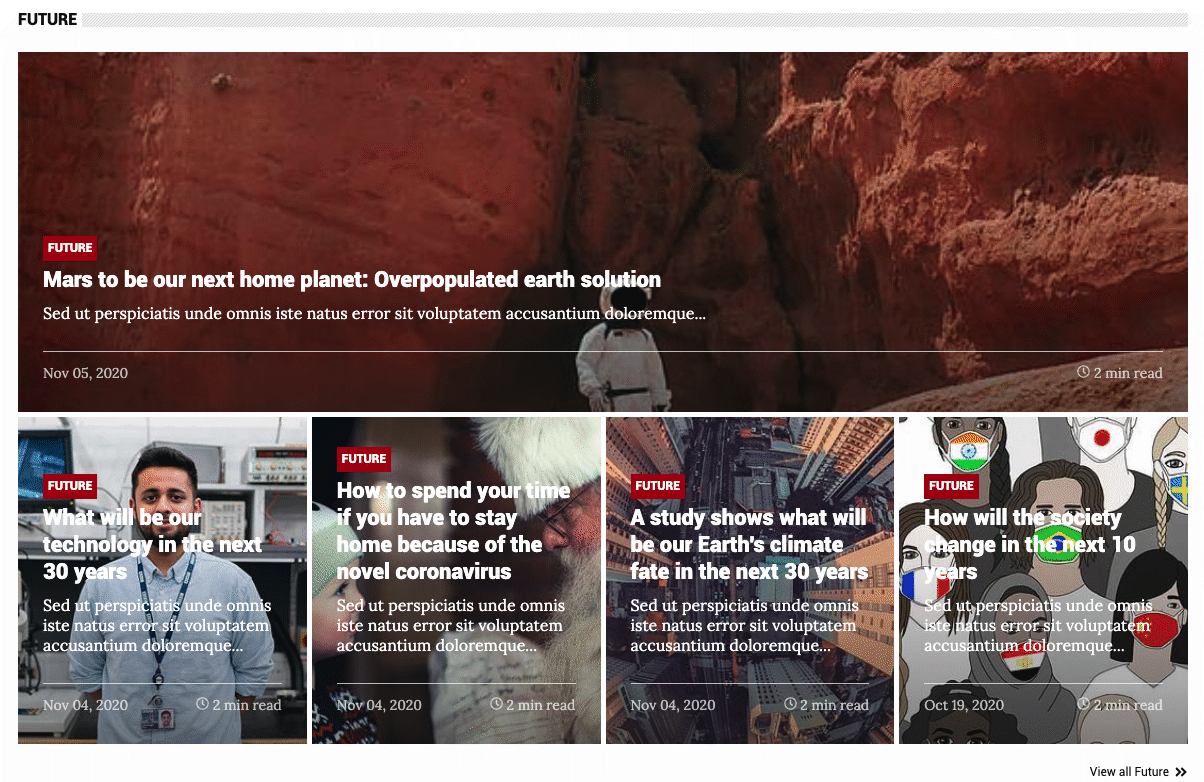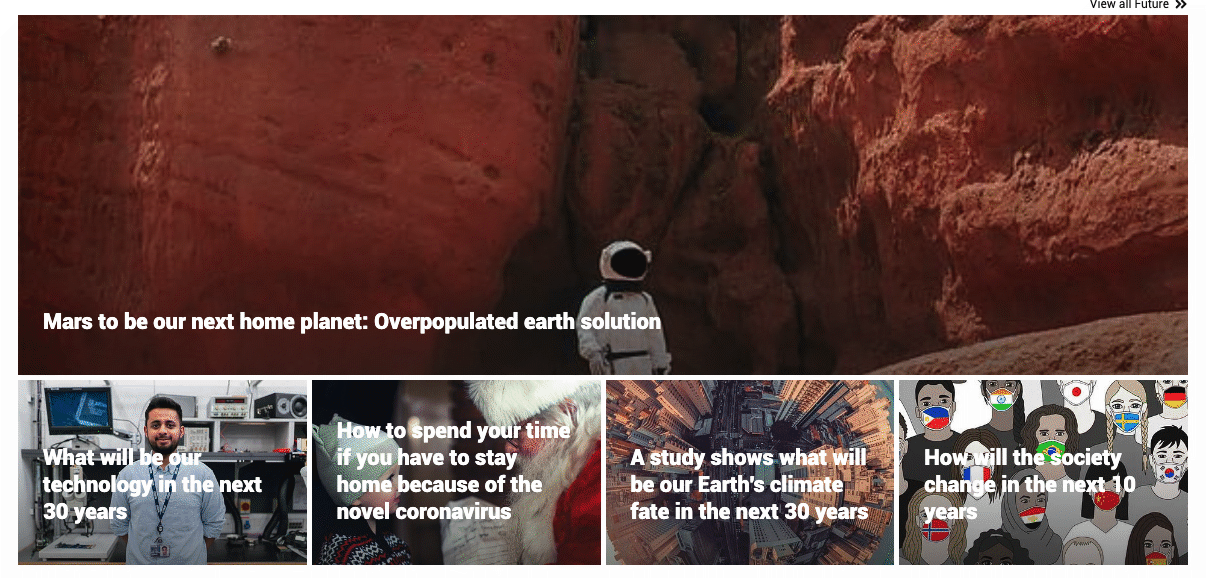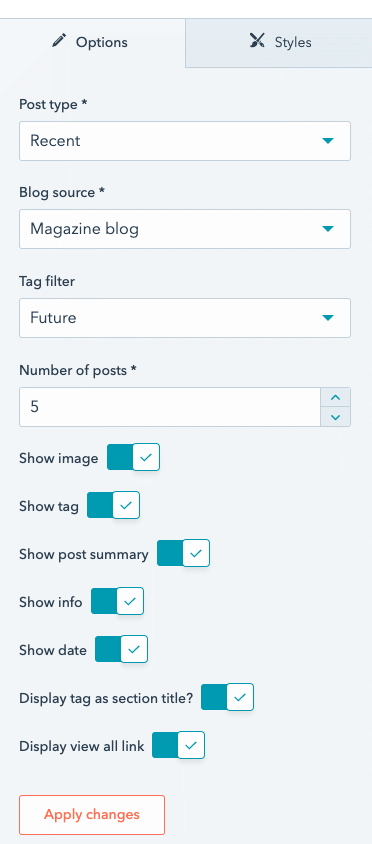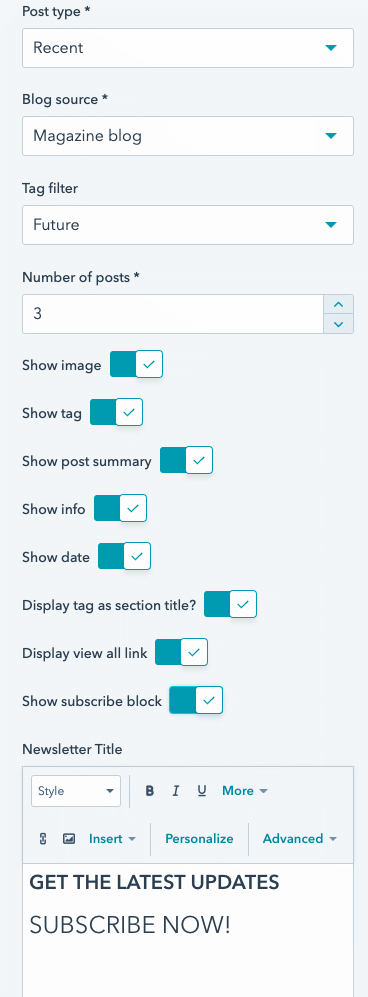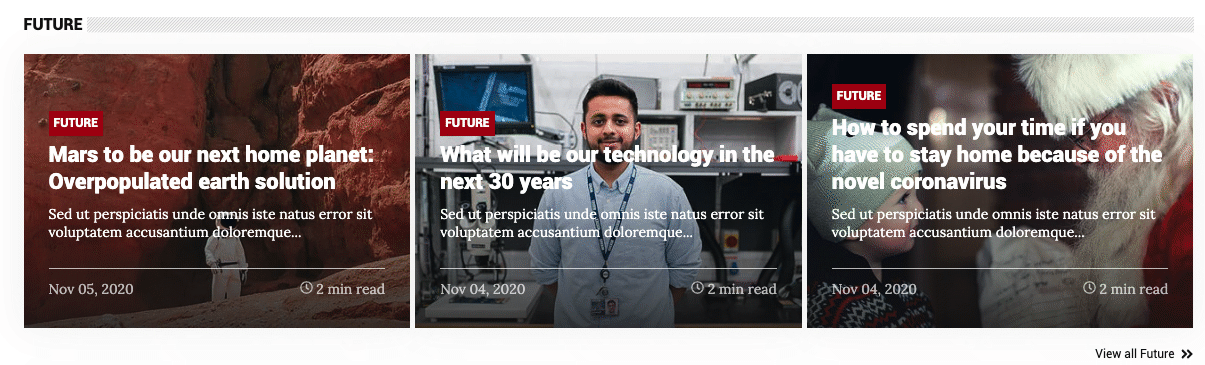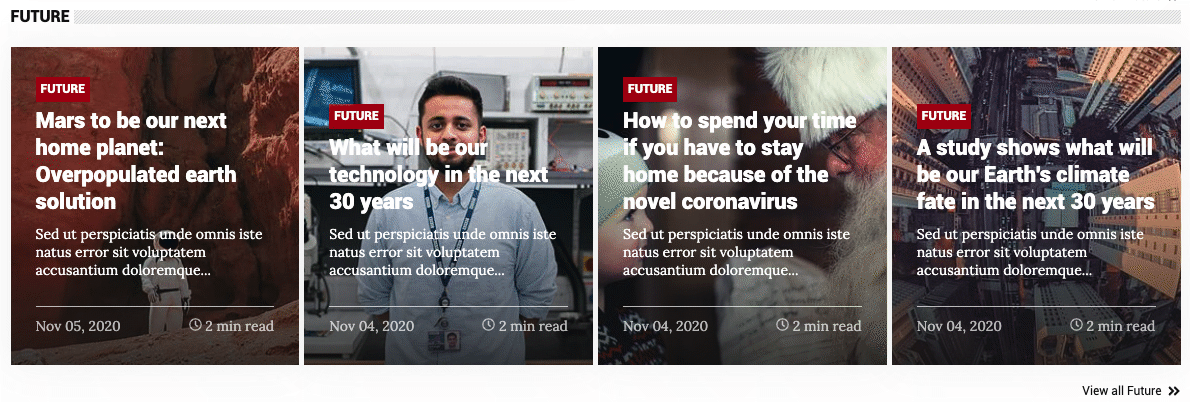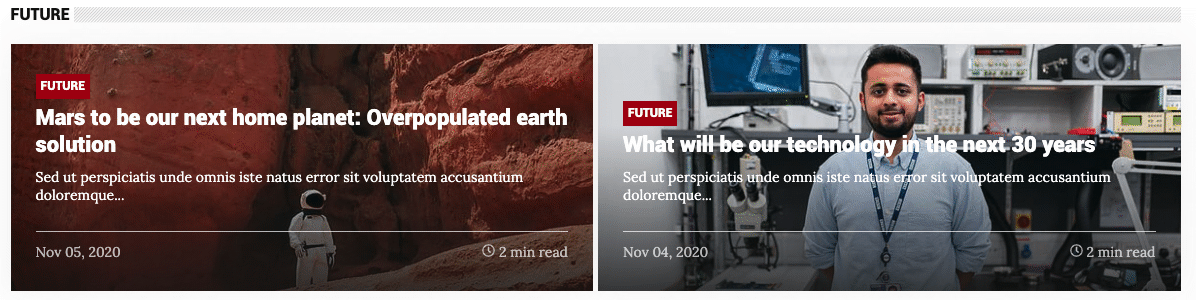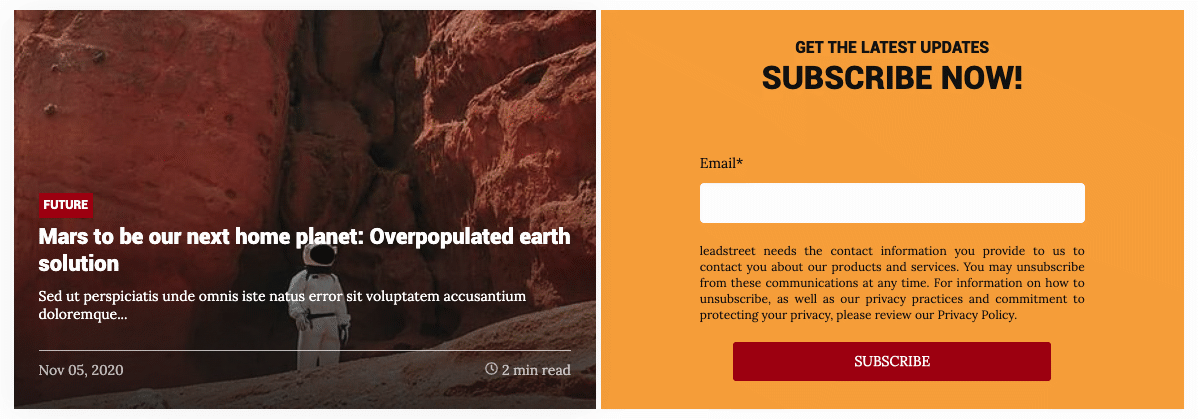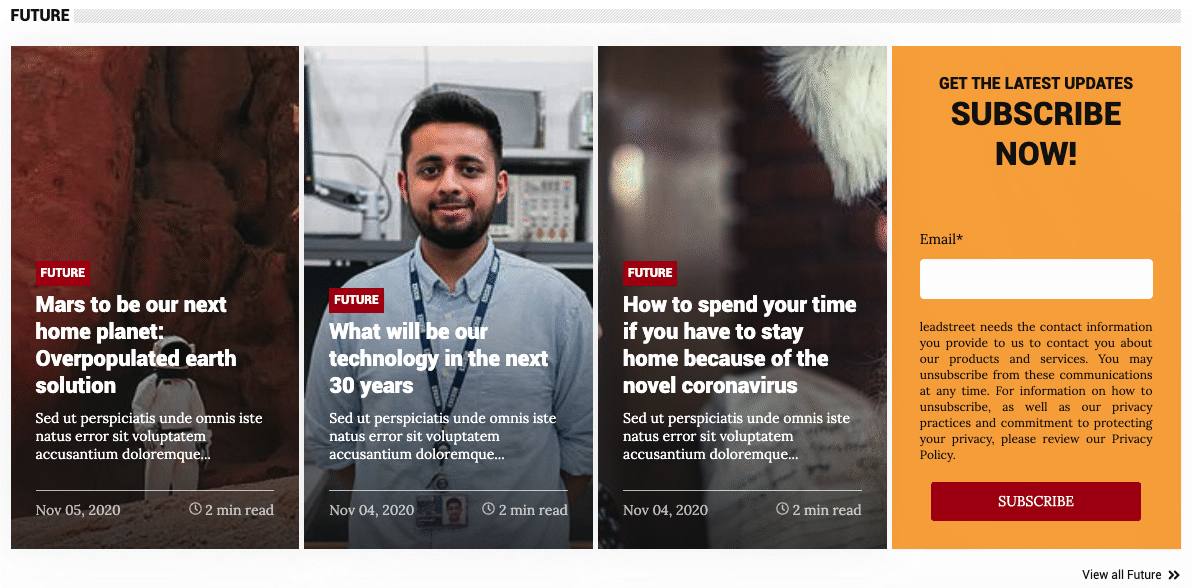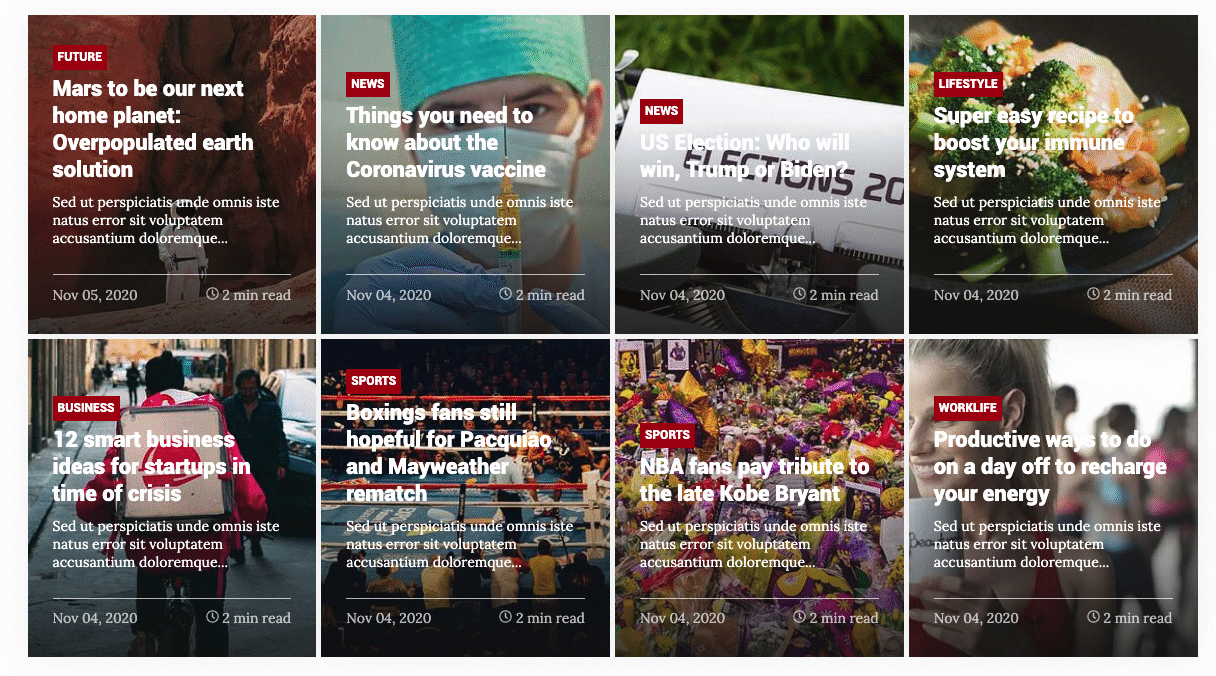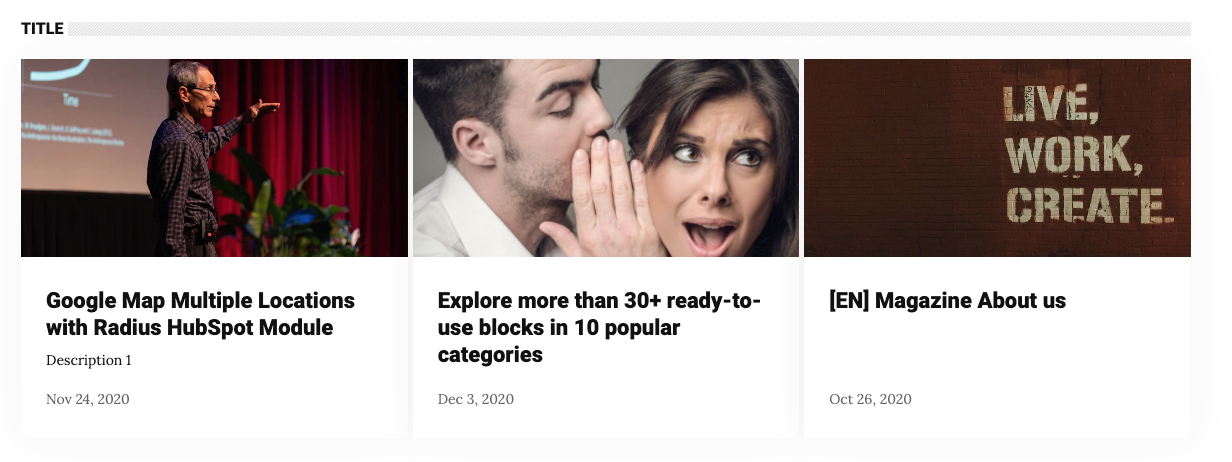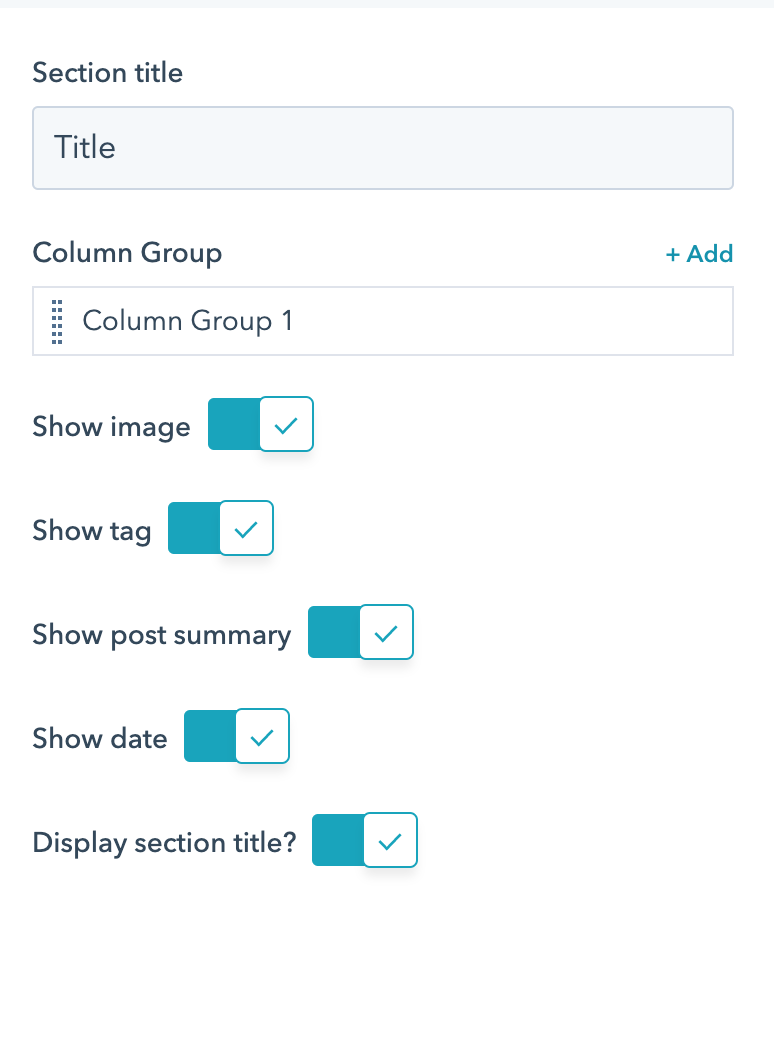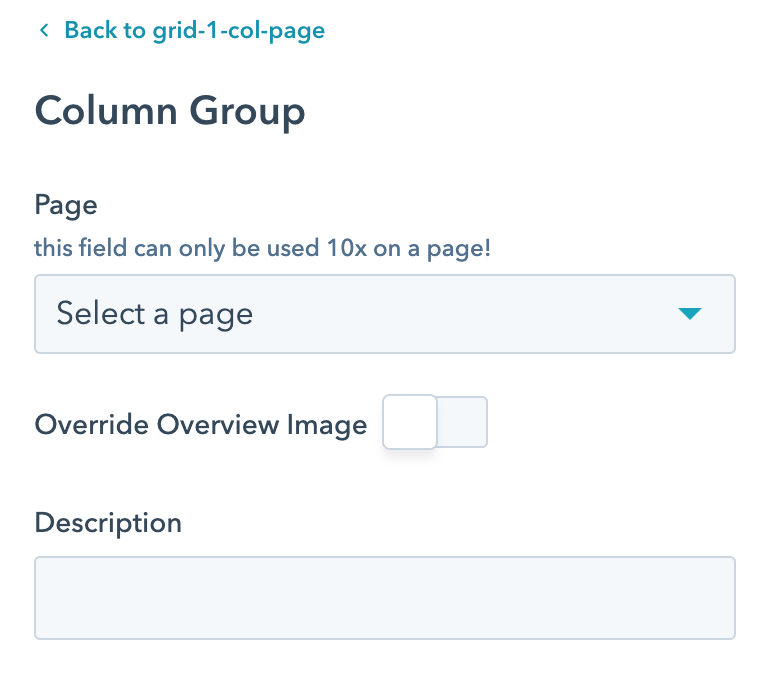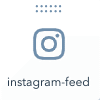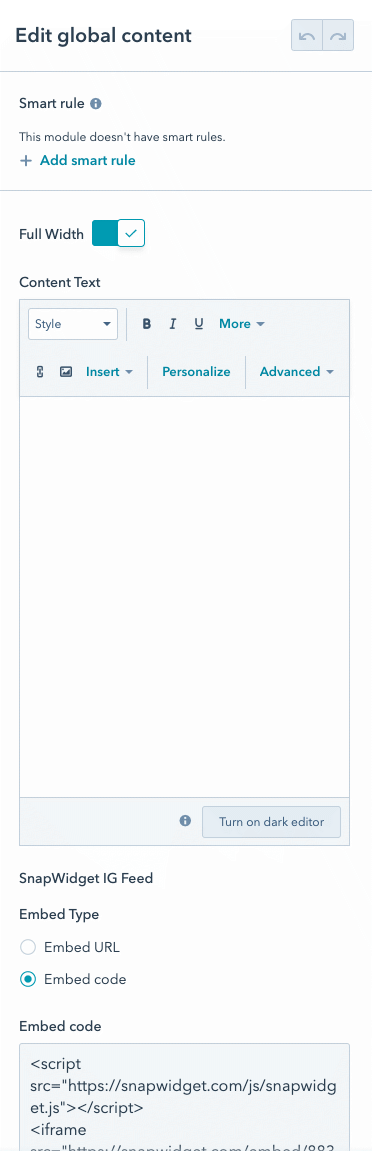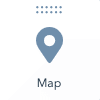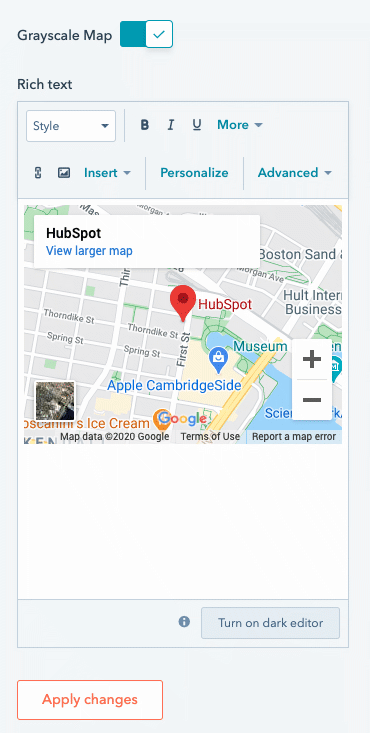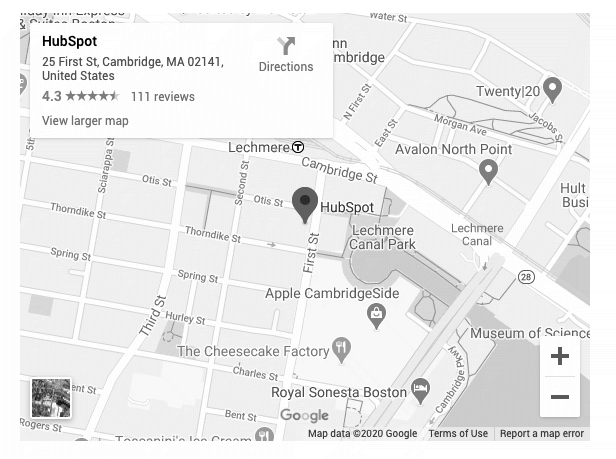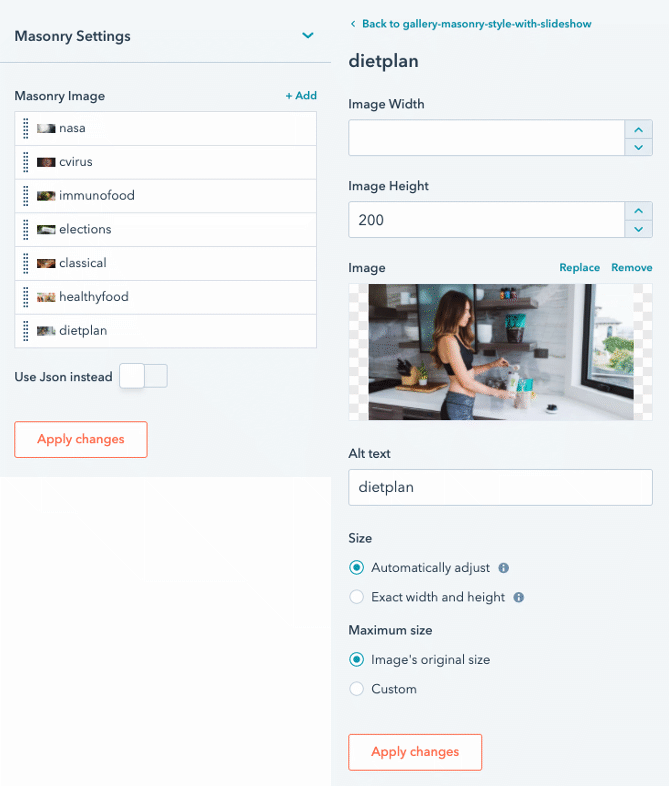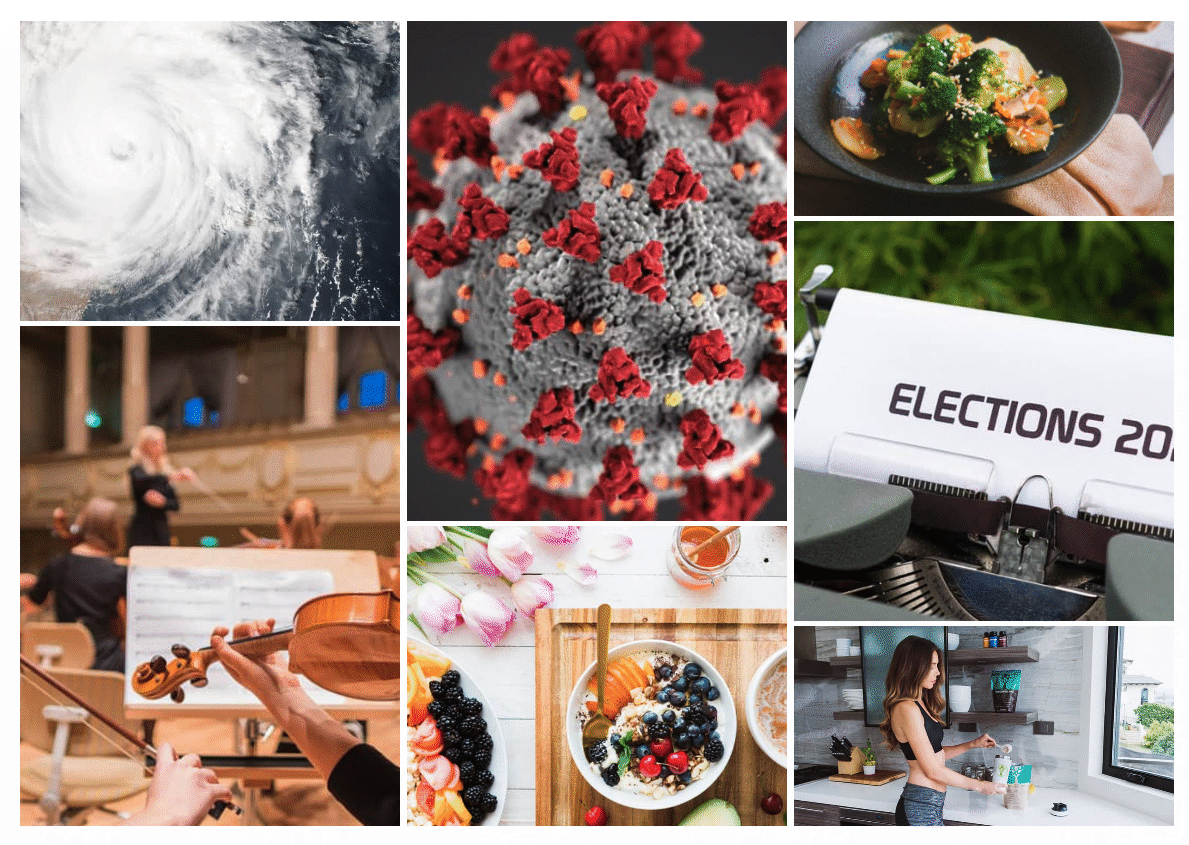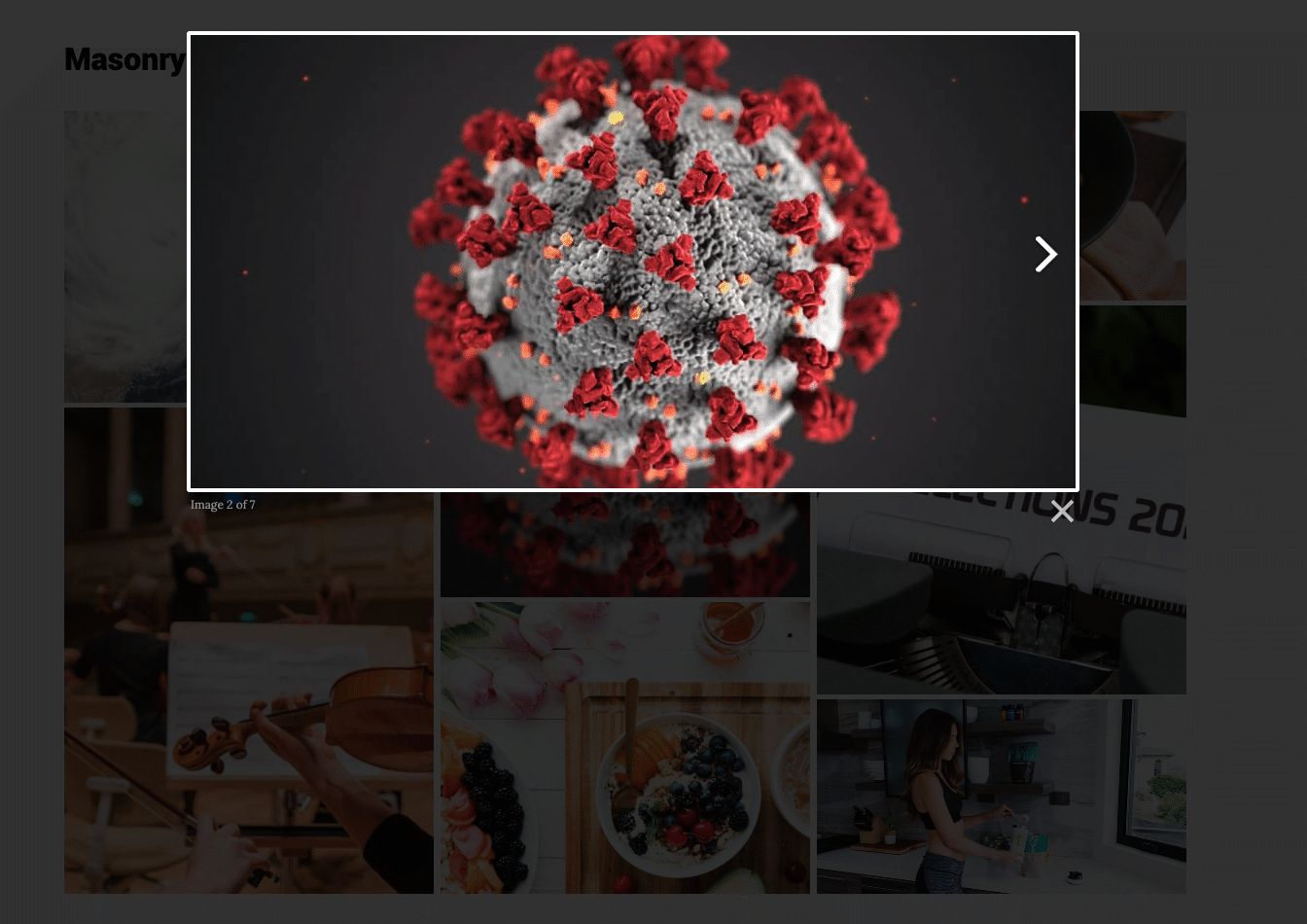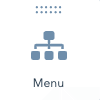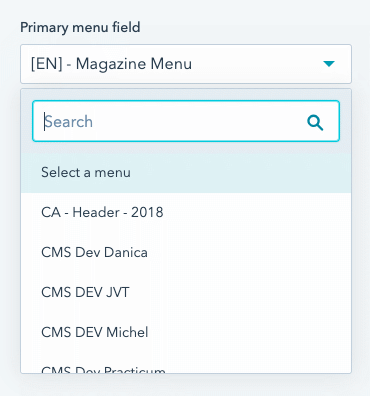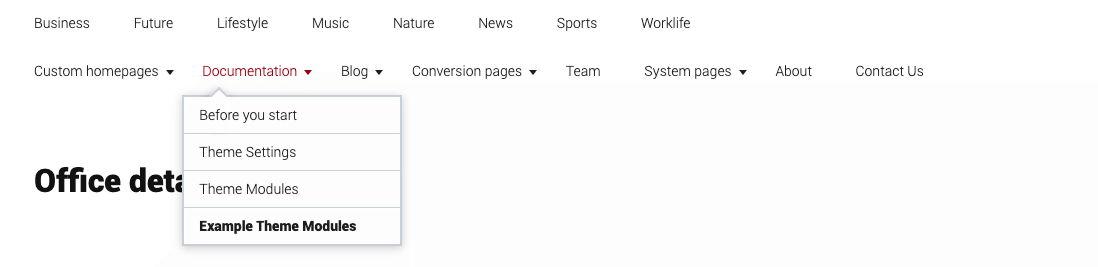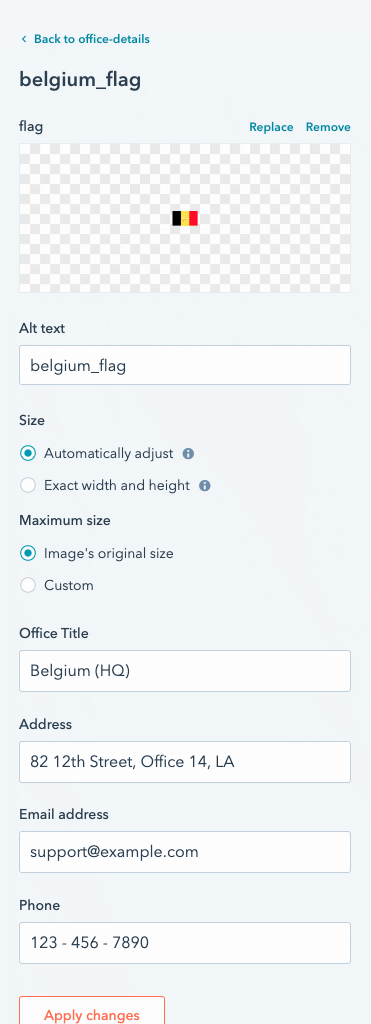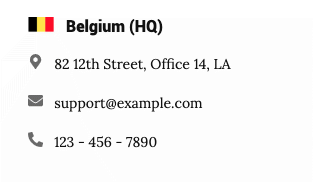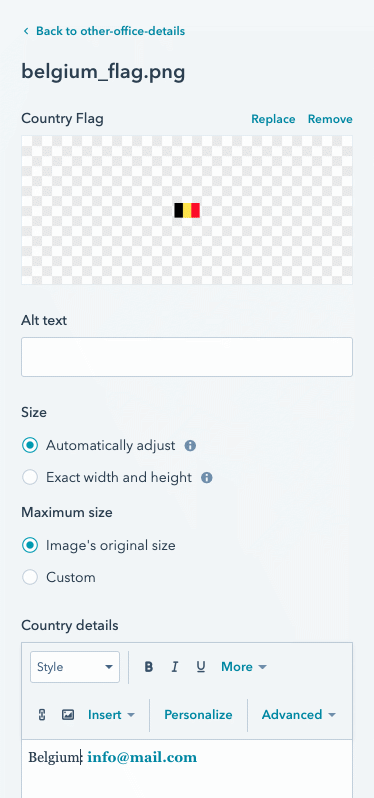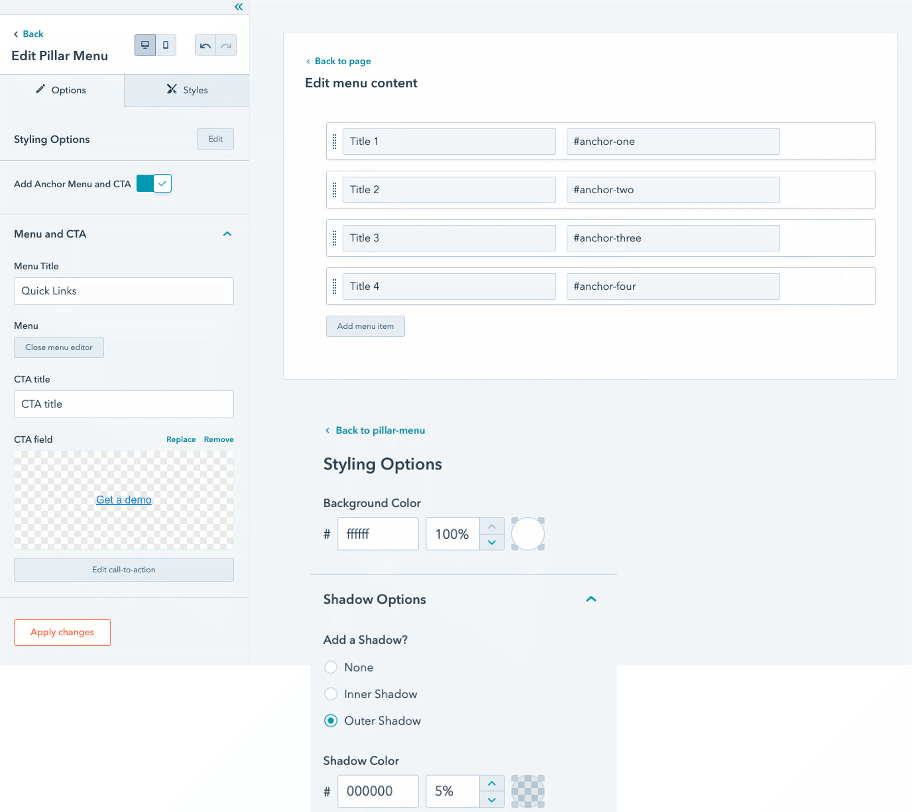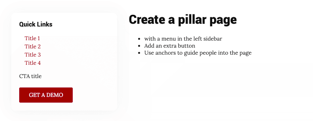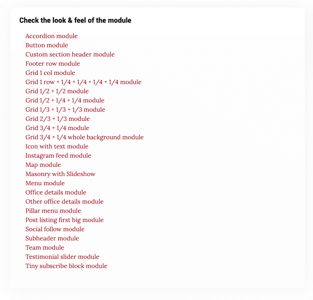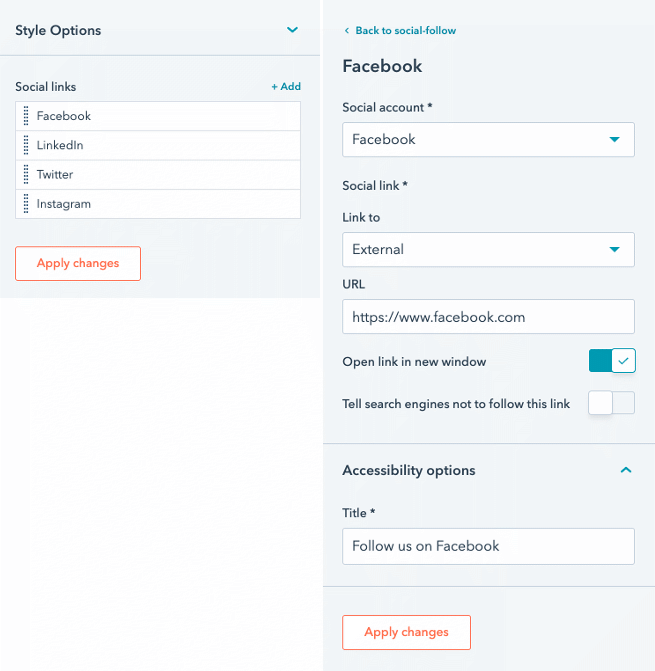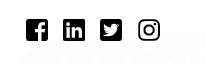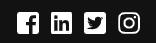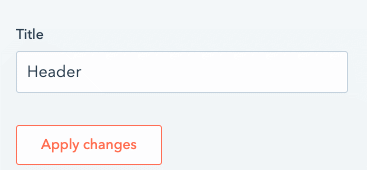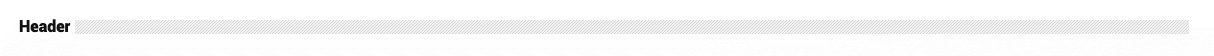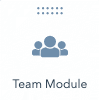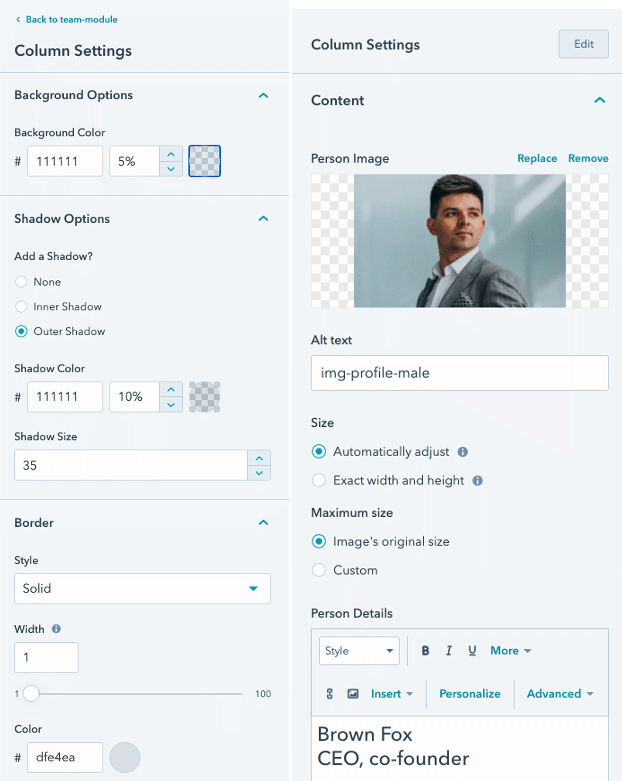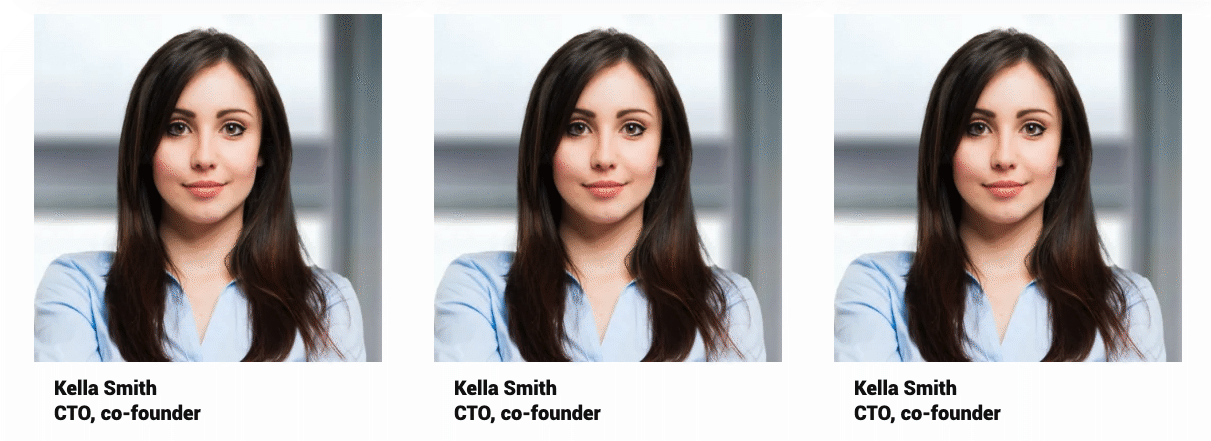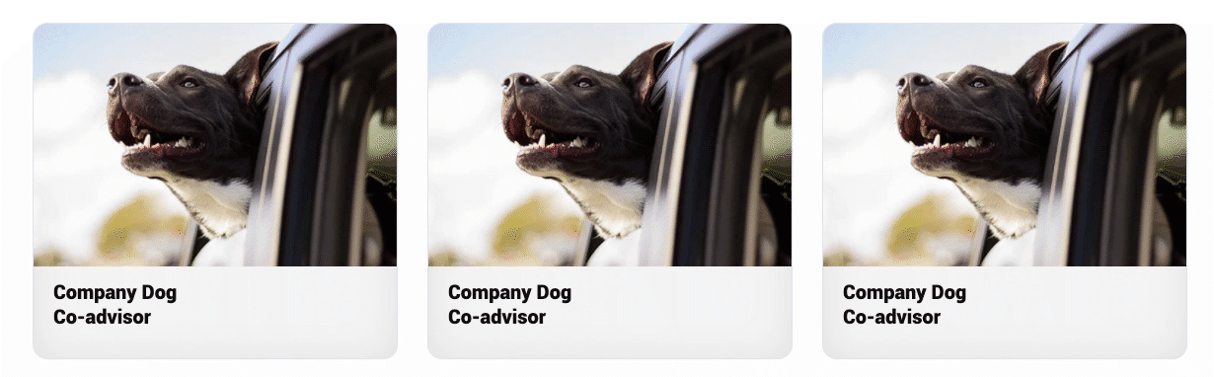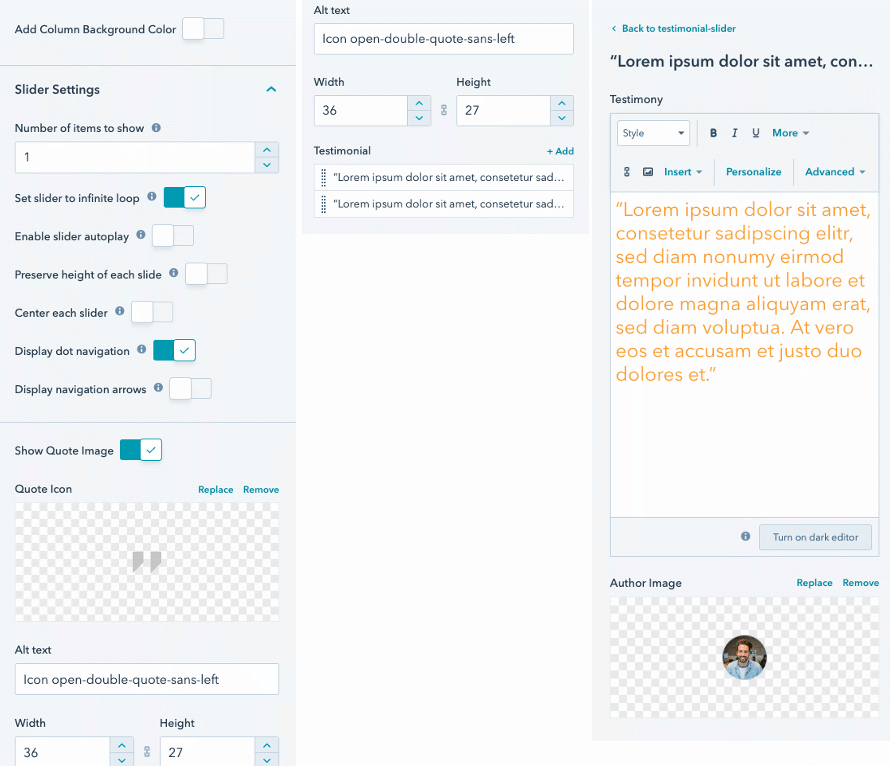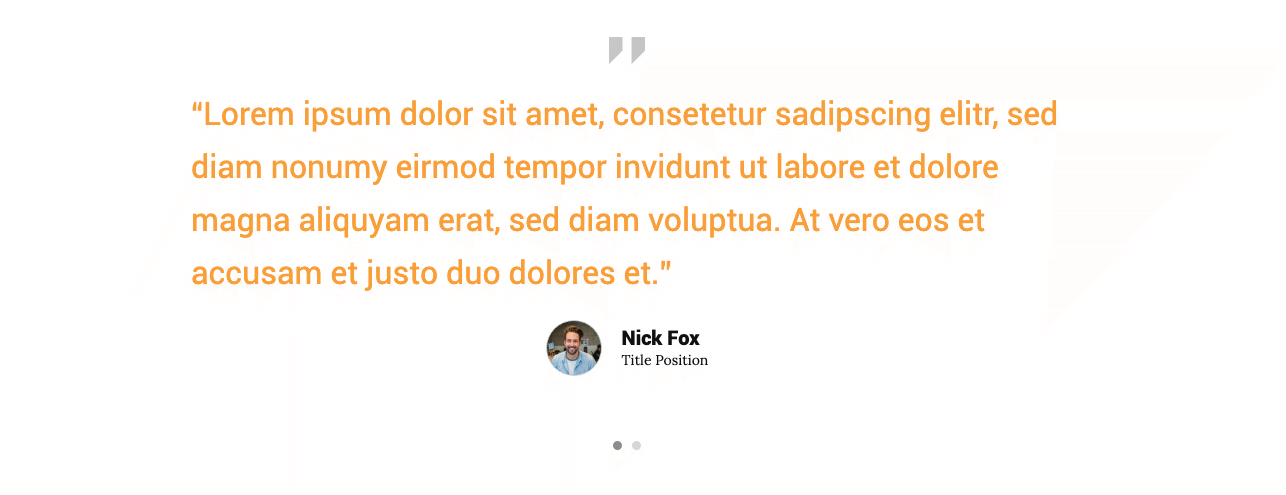Magazine Theme Modules
A HubSpot theme contains Theme modules & Common modules.
The common modules are supplied to each theme by HubSpot.
Our devs developed these Theme modules!
They have specific behavior that works with the theme.
Here they will be listed how to use them and what you can obtain!
All these modules can be used on webpages & landings pages
Magazine Theme Documentation
Accordion module
Button module
Custom section header module
Footer row module
Grid 1 col module
Grid 1 row + 1/4 + 1/4 + 1/4 + 1/4 module
Grid 1/2 + 1/2 module
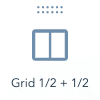
Use this module in a row / as a horizontal element on your webpage. This module gives you the possibility to add a newsletter subscription form.
- Select blog, topic, recent popular
- Select 2,4,6,... articles
- Or select 1,3,5,.. + form
- Display/hide date time to read
- Display/hide topic/read all
- Display/hide post summary
- Display only first image
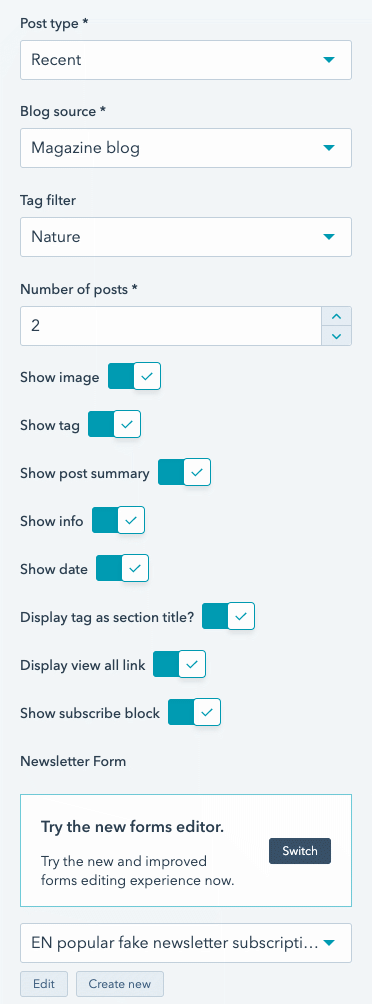
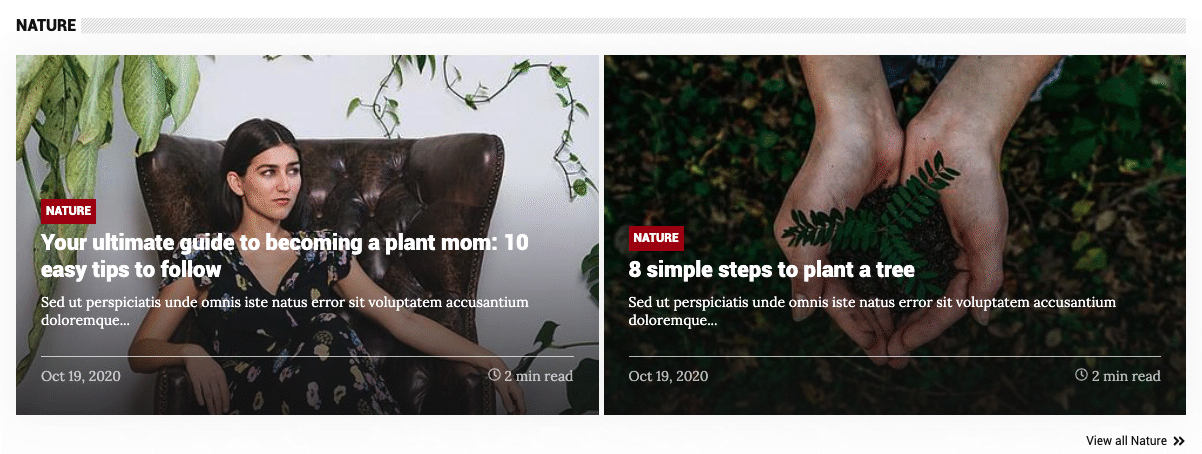
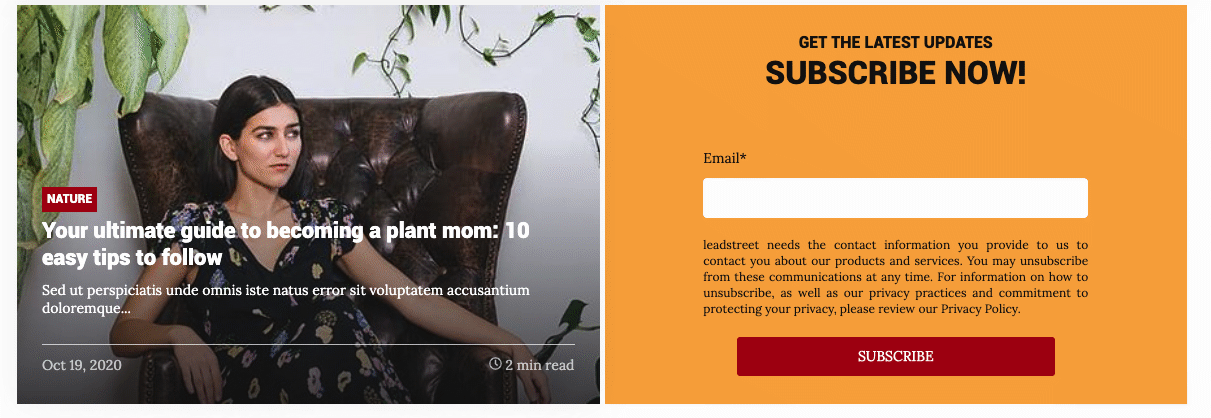
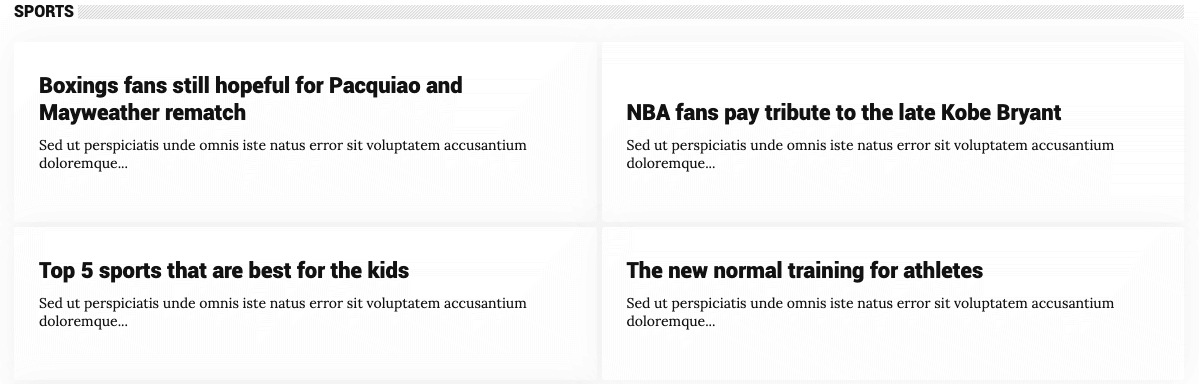
Grid 1/2 + 1/4 + 1/4 module
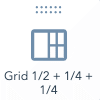
Use this module in a row / as a horizontal element on your webpage. This module hold 5 articles. First article has a big image, article 2-5 are square
- Select blog, topic, recent popular
- Select 5, 9, 13,... articles
- Display/hide date time to read
- Display/hide topic/read all
- Display/hide post summary
- Display images
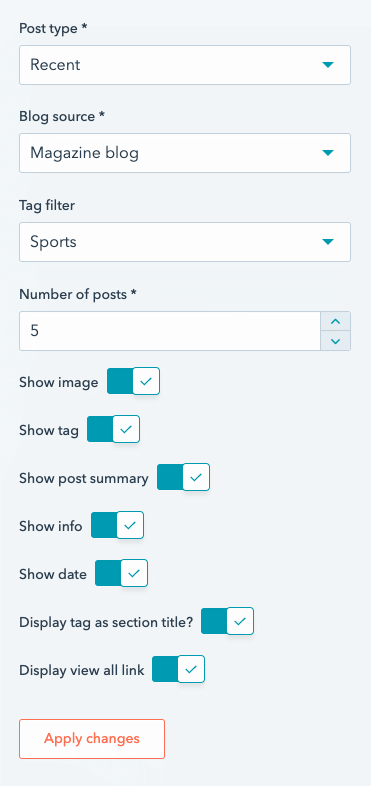
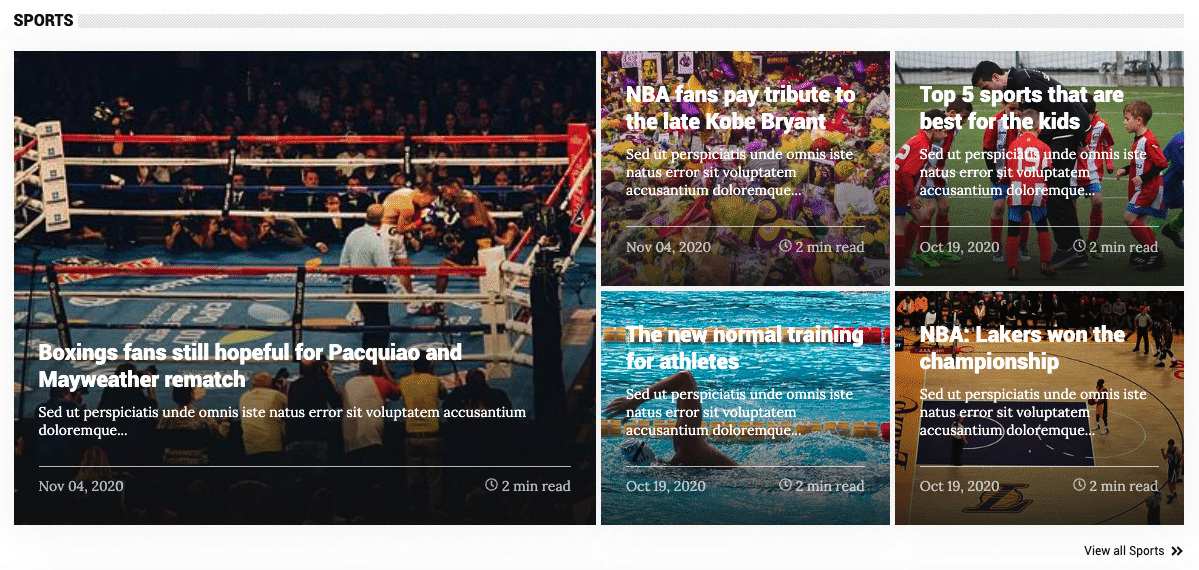
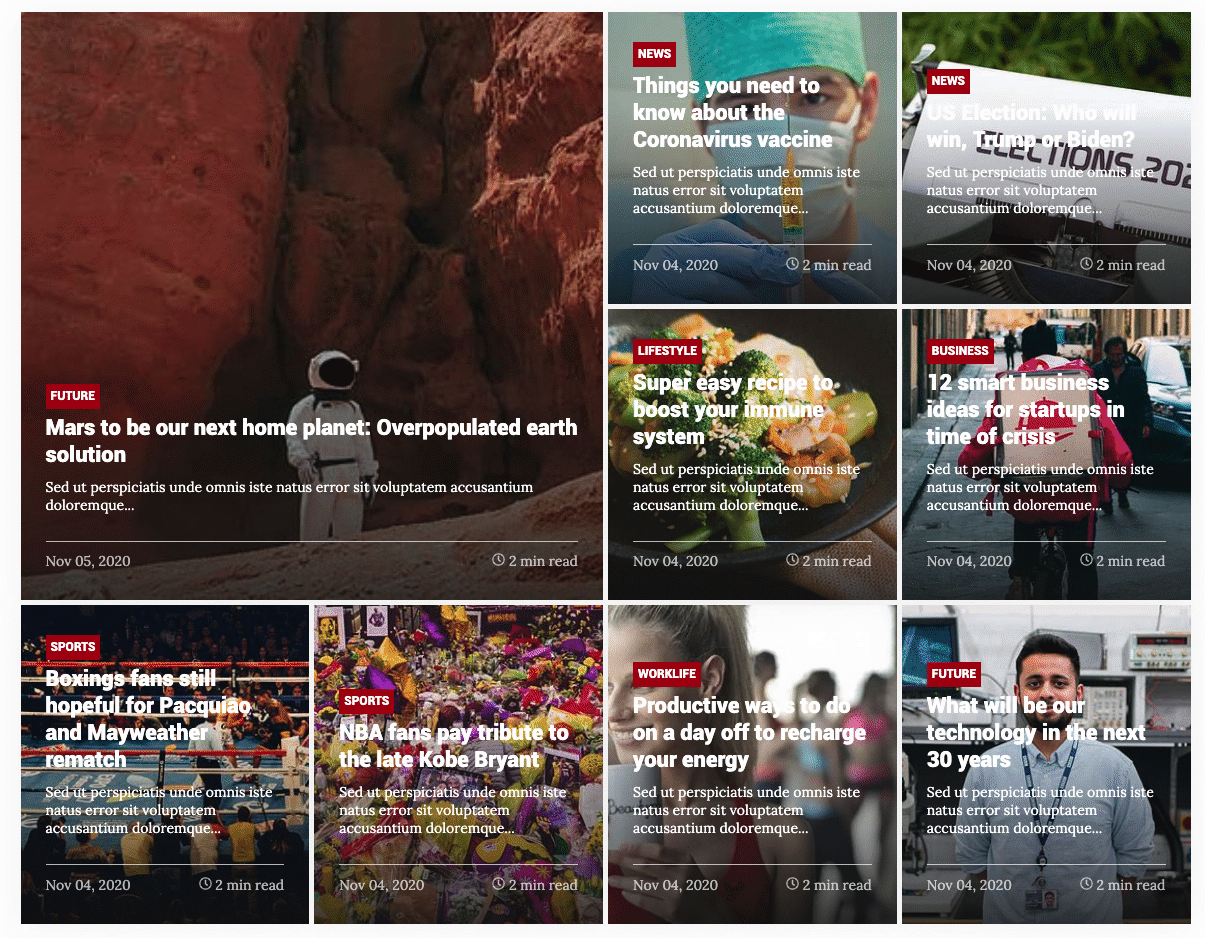
Grid 1/3 + 1/3 +1/3 module
Grid 2/3 + 1/3 module
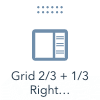
Use this module in a row / as a horizontal element on your webpage. Default the module holds 1 big article with 2, 3, 4 articles at the right without images.
When you use the display image switch you can obtain some unique variation and use the module in a column modus
- Select blog, topic, recent popular
- Select 3 or 4 articles
- Display/hide date time to read
- Display/hide topic/read all
- Display/hide post summary
- Display images
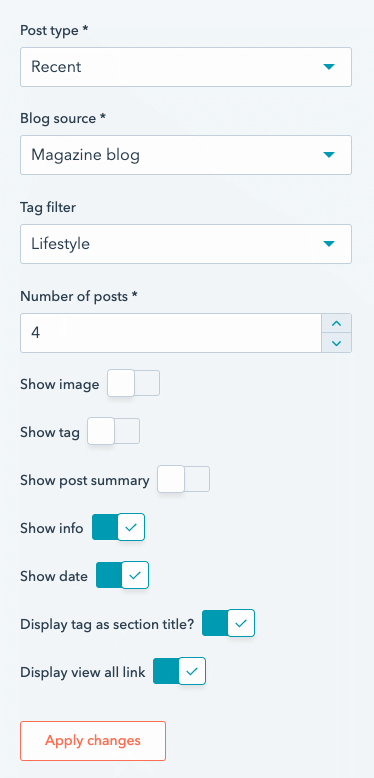
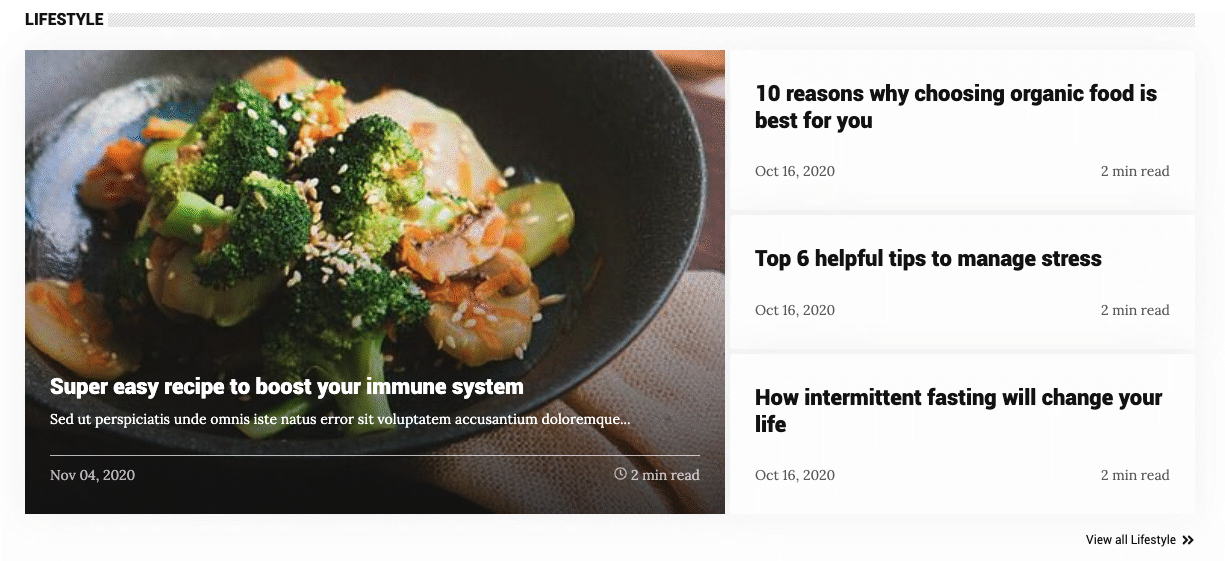
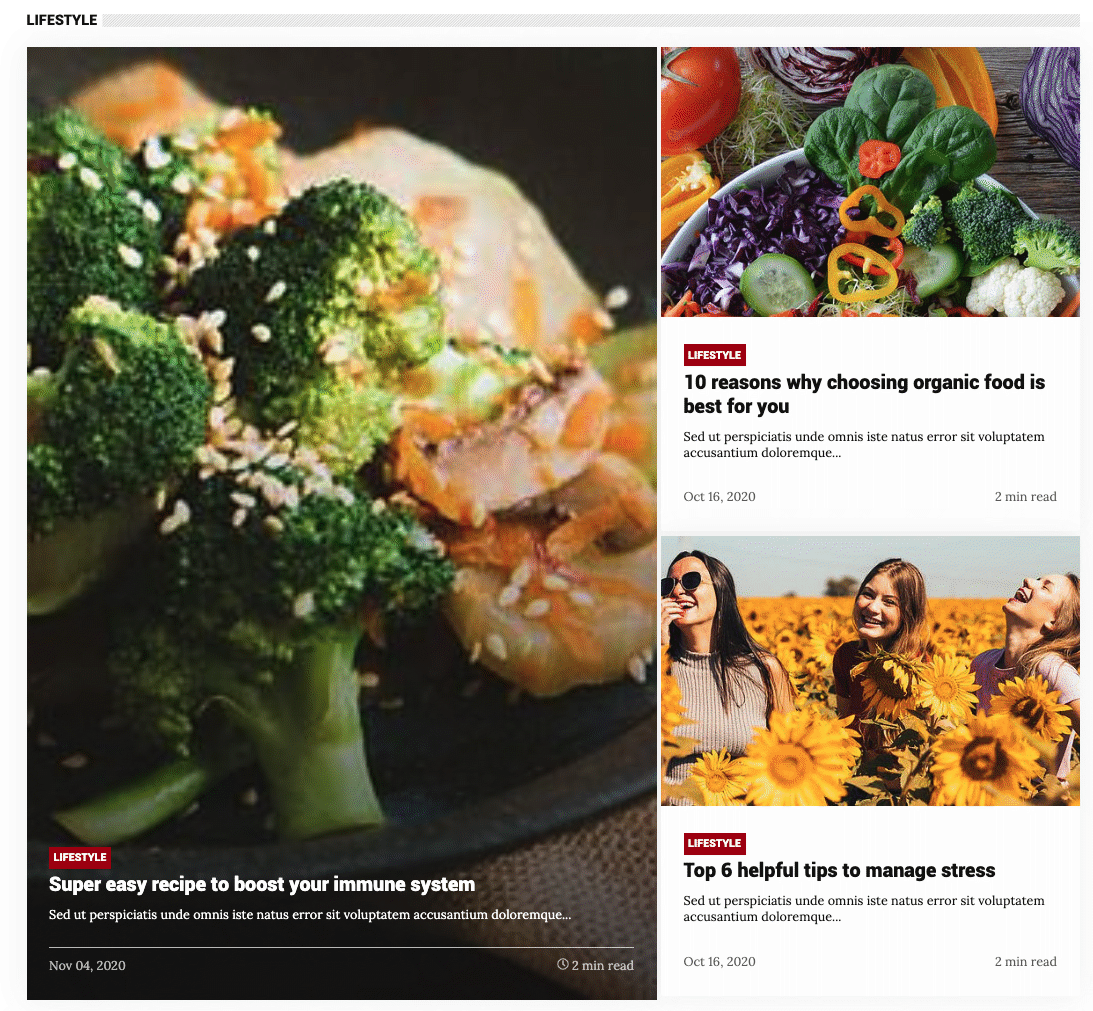
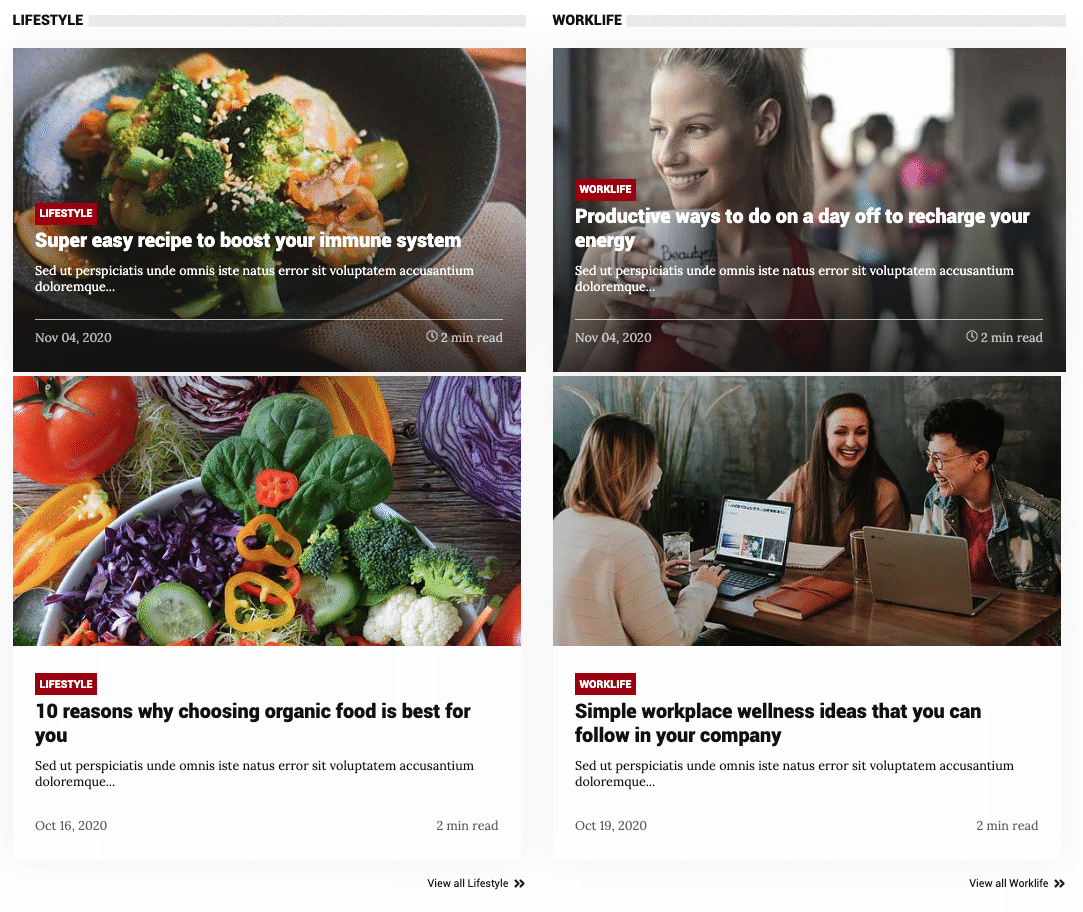
Grid 3/4+ 1/4 module
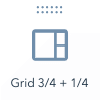
Use this module in a row / as a horizontal element on your webpage. Default the module holds 1 big article with 2, articles at the right with images.
You can add an extra 4 articles at the bottom, or remove all the images to make it lighter.
- Select blog, topic, recent popular
- Select 3,7 articles
- Display/hide date time to read
- Display/hide topic/read all
- Display/hide post summary
- Display images
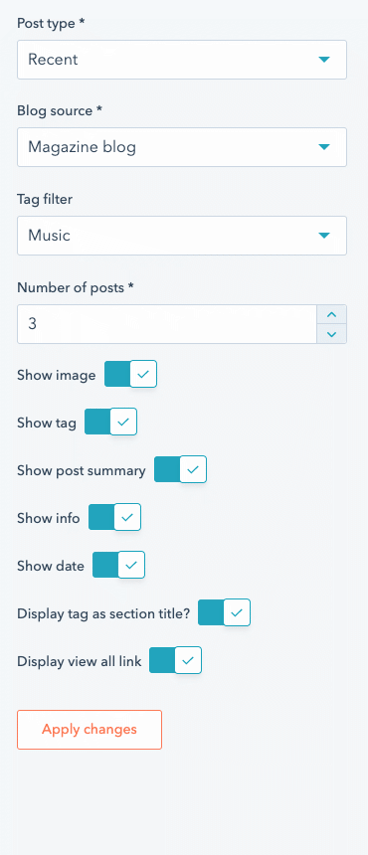
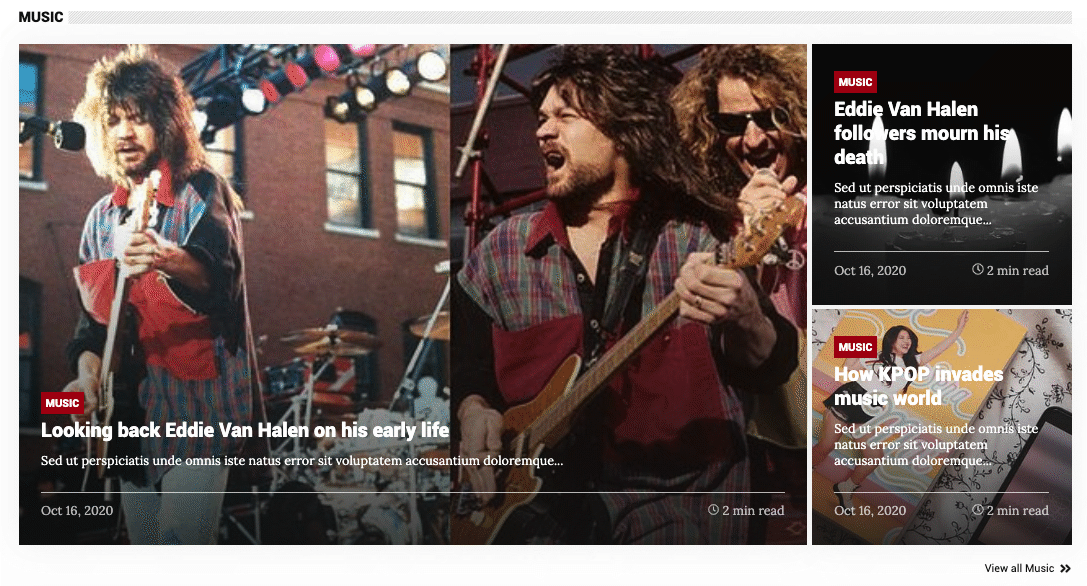
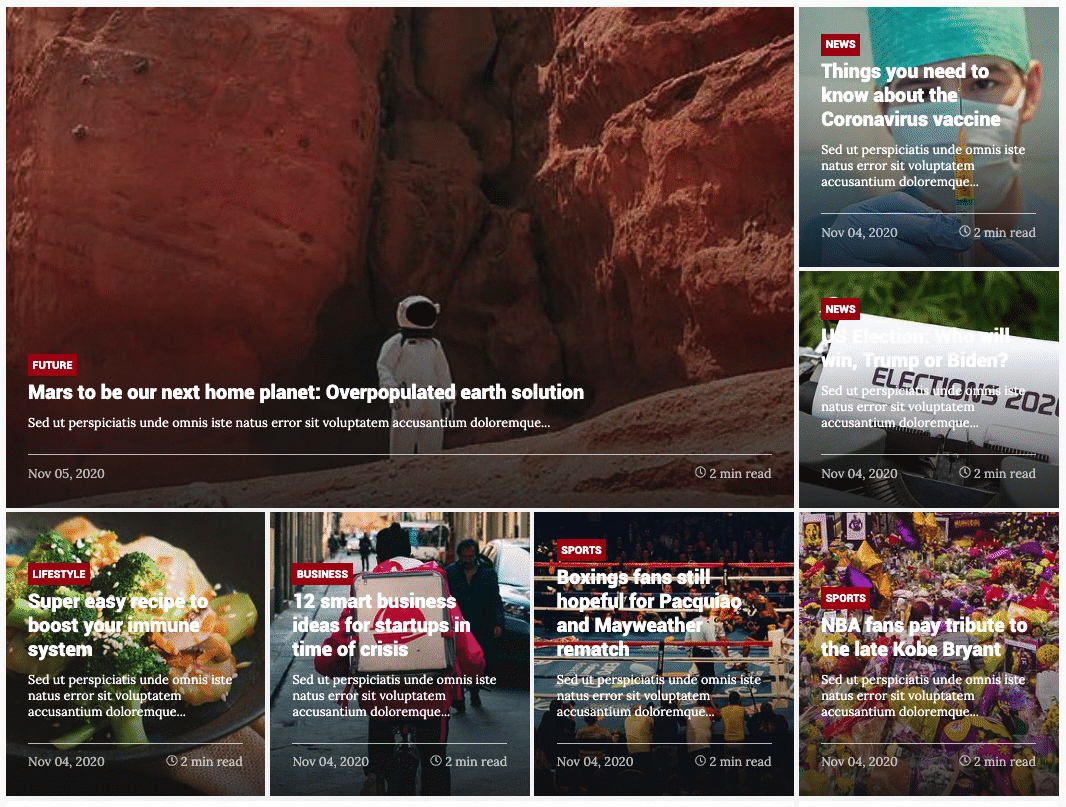
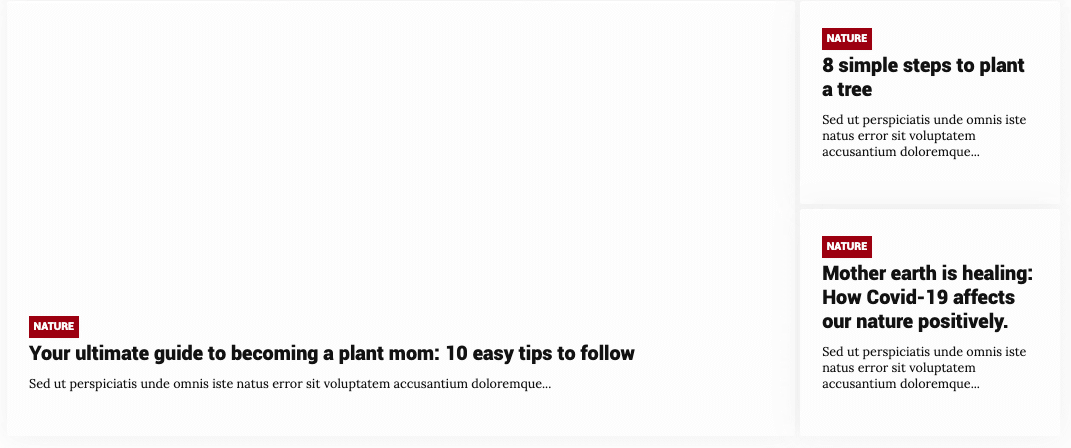
Grid 1 col page module
Icon with Text modules
Instagram feed modules
Masonry with slideshow modules
Menu modules
Office details modules
Other Office details modules
Pillar Menu modules
Social follow modules
Grid 1/3 + 1/3 +1/3 page module
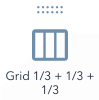
Use this module in a row / as a horizontal element on your webpage. Default the module holds 3 articles, but you can have 2 or 4
- Select a webpage or a landing page
- Override featured image
- add a description if needed
- Display/hide date
- Display/hide topic/read all
- Display/hide post summary
- Display images