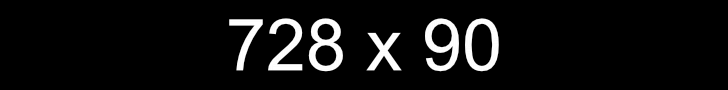Documentation
Before you start creating pages!
We advise you to clone your theme in the HubSpot design manager and start using the cloned version!
Doing this you will be able to update, add, create,... extra features to the theme in the future.
If you do not start with a copy, you will get stuck at some point
and will need to redo things.
How to clone a theme
Before you start
You need to learn to work with a CMS. Therefor we listed some great articles and videos to learn how you can manage a HubSpot drag & drop Theme.
Start hereTheme Settings
A HubSpot theme can handle various settings; this way, you can control as a marketer the general setting styles of your website.
For the Magazine theme, you have more than 200 settings you can control!
Theme Modules
A HubSpot theme contains Theme modules & Common modules. The common modules are supplied to each theme by HubSpot. Our devs developed these Theme modules! They have specific behaviour that works with the theme.
Theme SettingsTheme Modules Examples
With these modules you can build a great homepage, website pages and landings pages.